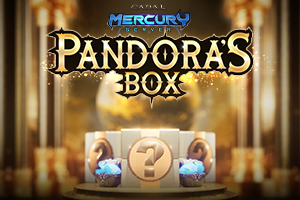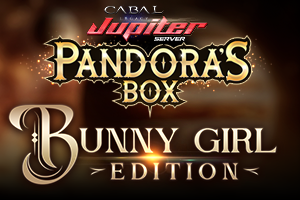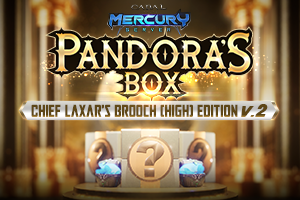Forgotten Sub-Password
If you forgot your sub-password or would you like to change your sub-password:
- Go to the character selection screen.
- Click the ‘lock’ icon on the upper right corner of the character list.
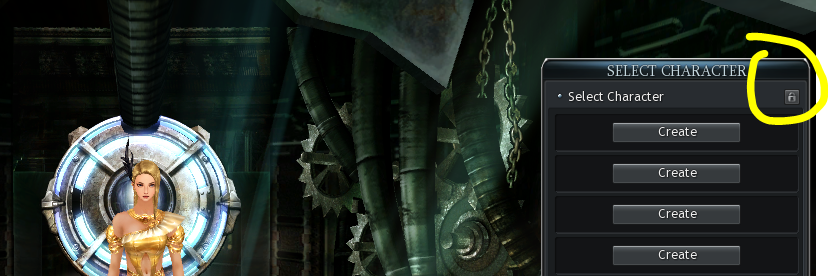
- Sub-Password dialog box will appear.
- Click ‘Change Sub-Password’ button to change your sub-password.
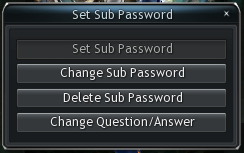
Account Blocked Due to Sub-Password Failure
- File a ticket in iBox: http://www.playpark.com/ph/page/iBox (to avoid issues, kindly use Gmail)
- Select: Game Related > Cabal > CabalPH > Accounts Login Related
- Error Message: Subpass Reset
- Fill out the details needed
- Click SUBMIT (If you only see white screen after clicking Submit button, just scroll up to see the confirmation message)
- Support Team will contact you through the email address you indicated on your ticket.