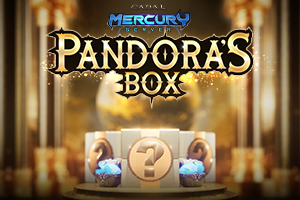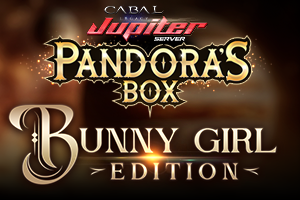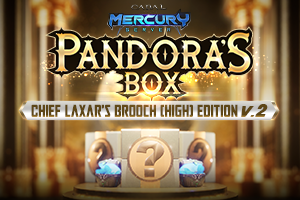Senillinea
Basic information
• Features: The confrontation between existing towns belonging to the two nations of Capella and Procyon
• Conditions to enter: Above Lv. 190 and has chosen a nation
Complete map
Senillinea Monsters
Location: East Gate (Procyon Fort)
Location: Northern Forest
Location: West Outpost
Location: East and West Ruins
Location: Inner Fortress
Location: East Settlement
Location: Mystic Forest
Location: West Gate (Capella Fort)
Addition of New Accessories
Vampiric Earring +9
Item: Vampiric Earring +9
Drop Area: (Legendary Box)
- Maquinas Outpost
- Forgotten Temple B2F
- Steamer Crazy (Awakened)
- Catacomb Frost (Awakened)
- Lava Hellfire (Awakened)
- Panic Cave (Awakened)
Earring of Guard +9
Item: Earring of Guard +9
Drop Area: (Legendary Box)
- Altar of Siena B2F
- Illusion Castle Radiant Hall
- Steamer Crazy (Premium)
- Catacomb of Frost (Premium)
- Lava Hellfire (Premium)
- Panic Cave (Premium)
RING of LUCK +4
Item: Ring of Luck +4
Drop Area: (Legendary Box/Legendary Pirate Box)
- Forbidden Island (Awakened)
- F0rg0tten Temple B2F (Awakened)
- Tower of Undead B3F
- Abandoned City
CRITICAL RING +4
Item: Critical Ring +4
Drop Area: (Legendary Box/Legendary Pirate Box)
- Tower of Undead B3F
Amulet of Resist
Item: Amulet of Resist +1
Drop Area: (Legendary Box)
- Volcanic Citadel
- Forgotten Tower B1F
- Tower of Undead B1F
Item: Amulet of Resist +2
Drop Area: (Legendary Box)
- Illusion Castle Underworld
- Tower of Undead B2F
Item: Amulet of Resist +3
Drop Area: (Legendary Box)
- Altar of Siena B1F
- Forbidden Island
- Illusion Castle Radiant Hall
- Altar of Siena B2F
Item: Amulet of Resist +4
Drop Area: (Legendary Box)
- Forgotten Temple B2F
- Tower of Undead B3F
- Maquinas Outpost
- Forgotten Temple B2F (Awakened)
Battle Class Changes
Battle Style Change Kit
1. Level Limit
– Lv.100-170
2. How to Use
– Right-click on item to display battle style change UI popup
3. Cannot be used in:
– Mission Wars, Mission Battles, PvP Battlefield
List of alterations when class is changed
1. Stats reset
• Reverts to the initial stats of the new battle style
• Refer to initial stats for each battle style: Initial stats
Point conversion
• Latest stats of old battle style – initial stats of old battle style = Point conversion
Force Archer → When changing to another class
i) Force Archer latest stats: STR 155 / DEX 288 / INT 923
ii) Force Archer initial stats: STR 6 / DEX 12 / INT 17
→ STR (155-6=149 / DEX (288-12=276) / INT (926-17=909)
2. Skill change
• Delete all skills within the Attack/Support/Upgrade tab
• Attack skills: Resets all and A. Expert – Transcender Skill Book
• Support skills: Grants specialized skill mode for each battle style (includes some universal skills)
• Upgrade skills: Grants all Skill Books for players to select and use
• Battle mode I / Battle mode II / Battle mode III
Changes to battle mode of the new class
• Battle modes not learned remain blank
Universal skills will not change
• Saint’s Forcecalibur, Aura Mode, Summon Astral Bike, Bike Chain Attack, Astral Boards, Board Chain Attack, Combo Start
3. Astral Weapon change
4. Essence Rune change
Non- Force to Non-Force
Non-Force to Force
• Automatic Essence Rune change – Sword <-> Magic
• Attack UP <-> Magic Attack UP
• Sword Amp. <-> Magic Amp.
• Other Runes will not change
Automatic Blended Rune change – Sword <-> Magic
• Strike Pray I / II / III <-> Sensibility I / II / III
• Crashing Fist I / II / III <-> Counter Force I / II / III
• Sword Dance I / II / III <-> Force Dance I / II / III
• Sword Pressure I / II / III <-> Force Pressure I / II / III
• Other Runes will not change
No changes
• Alz / Force Gems / Cash
• Inventory / Warehouse / Bike Inventory
• Achievement
• Honor points
• AP/DP
Added New Scenario Quests
Scenario quests for Capella Lv. 151-199
Scenario quests for Procyon Lv. 151-199
New Mercenary Additions and Renewals
New Mercenary
- Leedy
- Skaild
- Aizhan
- Elena
New Mercenary Quest Additions and Achievements and Titles
Added Transcendence tab
Additional management functions: Rank UP/Upgrade/Craft function
Rank UP
- 100% success rate
- Lv. 10 can rank up and granted with new option
- A mercenary in the player’s possession will automatically be registered within the combo box (same for upgrading)
- After rank-up, it will begin at Lv. 1 of the next rank
- The applicable Training Stone is required for each Rank Up
- Training Stones are sold by Grocer NPCs (10 stones cost 100,000,000 Alz)
- Force Code acquired during next Rank Up is displayed (player will be informed when at max. rank).
Upgrade
- Mercenary can level up
- Required item for upgrade
- ‘Mercenary Card Piece’ for the mercenary
- Mercenary Card Piece type and drop
- The higher the mercenary’s level, the more valuable their owned Force Code becomes
- Mercenary Card Piece is required for upgrade
Craft
- Craft Method
- Management UI ‘Craft’ tab
- Right-click a Mercenary Card Piece
- Craft results
- 100% success rate
- Mercenary Card is automatically placed in the player’s inventory after crafting a mercenary
- Conditions to activate
- Battle Mode 2: Leedy/Skaild
- Battle Mode 3: Aizhan/Elena
- Stats
- Skaild/Elena
Changes to current mercenary system
- Current mercenary stats are applied as Unique stats
- Normal / Rare / Epic / Unique ranks have been unified into Rank 1
- Only one summon item can be used (Orb of Summoning)
- Mercenaries not owned appear in black and white
Added card item for registering current mercenaries
- Owned Mercenary Cards are automatically changed to new Mercenary Cards when logged in
- Current Mercenary Cards registered at the Agent Shop are automatically changed after registration cancellation and re-login
- Previous mercenary achievements and titles
- Removal of previous achievements
Holy Water Added
Superior Holy Water (2 types)
- Heroic Holy Water
- Superior Holy Water combines previous Holy Water of Fighter and Holy Water of Sage
Options
- All Attack +40
- Defense +40
- All Skill Amp. +7%
Extreme Holy Water
- Superior Holy Water version of previous Holy Water of Critical Strike
Options
- Critical DMG UP +14%
- Critical Rate UP +5%
- Cannot be stacked with Holy Water of Critical Strike
GM Holy Water – GM’s Blessing (1, 2, 3) added
GM buff applied upon use
- Duration: All 3 types last 3,600 seconds
Mission War
- Cannot be used; system message informs players that it cannot be used when attempted
- Entry after using it outside: GM buffs removed / normal buffs maintained
Mission Battle & PvP Battle
- Cannot be used; system message informs players that it cannot be used when attempted
- Entry after using it outside: All GM buffs / normal buffs removed
New Charms Added
Amethyst Charm Added
Craft
Takes 10 seconds to craft, no Amity acquired
Item Information
Amethyst Composed Charms Added
Craft
- Takes 20 seconds to craft, Amity Level 5 acquired
- Item Information
Changes
Character information window improvements
- Displays stat increases for each class with mouse-over
- Display increased stat for each STR/INT/DEX
- Changes to character stats displayed at bottom of character information window
- Deleted scroll-down display
- Display of main stat info for each class
All Class
- Stats: Critical Rate, Critical DMG, Critical DMG UP, Attack Rate, Accuracy, Penetration
Sword Type
- Class: Warrior, Blader, Force Blader, Gladiator
- Attack / Sword Amp.
Magic Type
- Classes: Wizard, Force Archer
- Magic Attack / Magic Amp.
Stat point distribution improvements
- Ctrl + Click will display point distribution window with distribution/reset button (+/-)
Distribution window
- Distributes user’s stat points as desired
- Automatic distribution button: Automatically enters the amount of stats required for Rank Up
Reset window
- Resets distributed stat points as desired
- Can reset as much as the amount of Extract Potions owned
Can switch between distribution window ↔ reset window using the switch window icon
- Added shortcut key information related to distribution/reset window that activates when moving mouse over point distribution/reset button (+/-)
Detailed stats display added
- Detailed stats window appears when that button is clicked
- Displays stat by Attack / Defense / Others
- More detailed stats beyond main class stats are displayed in the character information window
Stats Display
*Information on Gladiator character’s ‘Rage Max Stats’ is also displayed in attack stats
Additional shortcut key: Alt + C
- Shortcut key opens the character information window and detailed stats window together with one click
Can move character’s detailed stats window
Agent Shop registration tab improvements
- Upon registration, the item’s average price / current lowest price will be displayed
Weekly average price
- Automatically checks the weekly average price when first registering an item
- There is 1 second delay when registering again
Current lowest price
- Displays the current lowest price when registering
- Refresh button will appear on the right next to the price
Mouse over action will display tooltip, displaying both weekly average price and current lowest price
When there’s no registered item, refresh button will be deactivated
Improvement of skill point UI within the skill window
The skill training window will appear when holding Ctrl and clicking the +/- button on the right within the skill window
- Player may directly input desired skill level and train to that level at once, within the limits of Alz and skill points in possession
- The points displayed in the skill point box are plus (+) or minus (-) current owned points. Therefore, a negative (-) value is shown if player has insufficient points
- When Player moves the mouse over a skill, shortcut information is displayed
- A message will appear when user has insufficient Alz or skill points
- Insufficient Alz / insufficient skill points
This information does not apply to the Special tab
- All countries excluding CN: Works in Attack / Support / Upgrade tabs
- CN: Only works in Attack / Support tabs
Current skill training method also remains
- As before, user can conduct skill training level-by-level by clicking the -/+ button
Quick slot Expansion
- Added 2 more Quick slots with the same function as existing Quick slots
- Player can toggle between Quick slots using the I, II, III tabs added at the top of the Quick slot display
- When player clicks the tab button with the mouse while holding a skill, the tab button won’t work and the holding will be removed
Attack power /defense power points displayed on the equipment info UI
Ignore Penetration Force Code is applied to the defense power calculation formula
Reduced time required for requests
- All recipe requests will now require a min. of 6 seconds and a max. of 30 seconds
Dropped Orb of Ruin / Orb of Destruction ownership properties changed
- Orbs of Ruin/Destruction dropped in the Maquinas Outpost (Elite Mode)/Tower of Undead B3F(Elite Mode) dungeons are no longer have bind status
- Orbs of Ruin/Destruction can be registered at the Agent Shop
- Category: Craft Items > Normal Materials
- Owned items automatically converted to tradable after logging into the game
PvP battle-related changes
- Additional PvP battle participation restrictions
- Level restrictions: Only characters Lv. 100 and above may participate
- Skill rank restrictions: Only characters ranked Transcender and above may participate
- Skill and Quick slot info remains unchanged for no item mode
- Character settings will remain as set
- HP / MP boost changed within the PvP battleground
- HP boost: x5 / MP boost: x3
Costume Epic Converter changes
- Penetration value for Costume Epic Converter Level 4 changed from 25 to 30
- Costume Epic Converter Medium/High Boxes combined into a single box
- Item: Costume Epic Converter Box
Time-limited items no longer usable as materials for requests/craft
- Excluding Coin Lotto Item requests
Changed that Minesta’s Chaos Fighter/Sage/Guardian Belts can no longer be dropped
Changed that previously entered dungeon’s boost level is saved to the dungeon entry UI
- Save entry made for every dungeon for each character
Separate button for Guild Shop menu
- In the Guild UI, ‘Guild Shop’ button added to the right of the Guild Reward History button
- Guild Shop’ deleted from Guild Menu
Some monster names in dungeons 1-6 of the Chaos Arena changed to red
Changed that item remaining in temporary inventory will automatically be acquired upon entering the world
Changed that message will be displayed when player doesn’t accept party invitation
- New message: You didn’t accept [-]’s party invitation.
Agent Shop response wait time reduced from 60 seconds to 20 seconds
Lotto Type Item expanded
- Contents
- Previous: Maximum of 4 items when Lotto Item is used
- New: Maximum of 10 items when Lotto Item is used
- Lotto Items using expanded fields
Modifications
1. Fixed error that caused some skill effects to be incorrectly displayed
- Wizard: Battle Mode 3 transformation. Battle Mode 3 Elemental Attack A, Battle Mode 3 Elemental Specialty Level 3
- Force Blader: Seal of Damnation
2. Fixed error that client sporadically shuts down when the Receive button was pressed while holding an item enclosed in a letter
3. Fixed error that message didn’t display informing that player can’t participate in a dice game when acquiring an item
4. Fixed error that after Mission Battles, players didn’t automatically return to the waiting room
5. Quest-related errors
- Fixed error that connection to server was cut off when carrying out ‘Officer’s Recommendation’ quest
- Fixed error that some quests that were already complete were displayed after changing nations through the ‘The Tower of Sages, Divide’ quest
6. Fixed error when player has Alz in the warehouse, but not in the inventory, it was impossible to hold large amounts of items in warehouse.
7. Fixed error that previous name remained after the name change due to a memory reset issue
8. Fixed error that client shuts down when character enters a party while voice chatting is activated
9. Fixed error that connection to the server was cut off when inventory item was used in specific situations
10. Fixed error that connection to the server was cut off when a skill was used in specific situations
11. Fixed error that connection to the server was sporadically cut off during Chaos upgrades
12. Fixed error related to item, Alz copying and finishing a PvP Battle
13. Fixed an error that caused character names to be displayed improperly in the achievement overview