
Playpark Account Registration Process
Here’s a step-by-step guide through the Playpark Account Registration process using Email Address and Mobile Number.
- USING EMAIL ADDRESS
- USING MOBILE NUMBER
![]()
Go to this website to register for a Playpark account:
PlayID Member Register – Select Register (playpark.com)
![]()
Click “Using your Email Address” to register via e-mail.
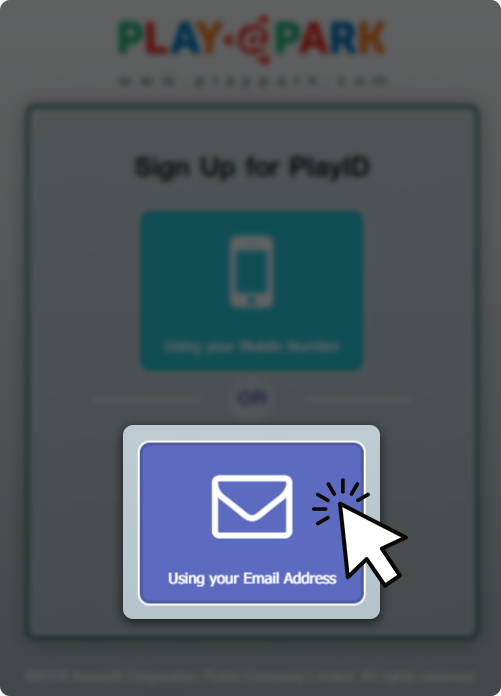
![]()
Fill out all the required fields and make sure to use a valid e-mail address.
Don’t forget to check the “I’m not a robot” checkbox for captcha verification. Click “Next” to continue.
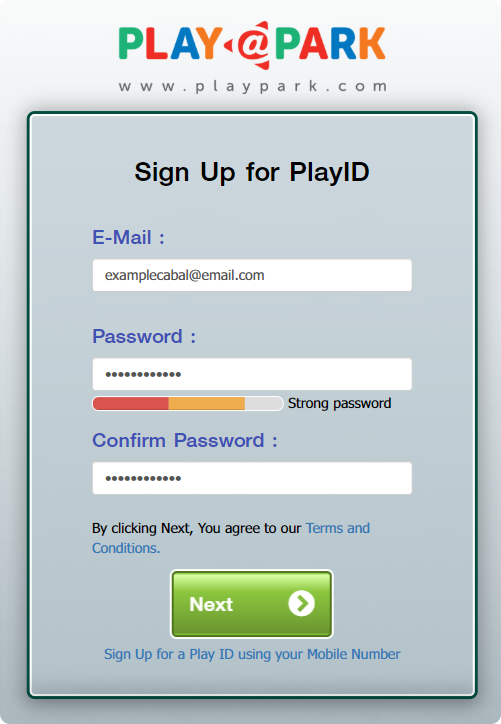
![]()
After you complete the registration, there will be a notification sent to your registered e-mail address
that you need to check to verify your newly registered account.
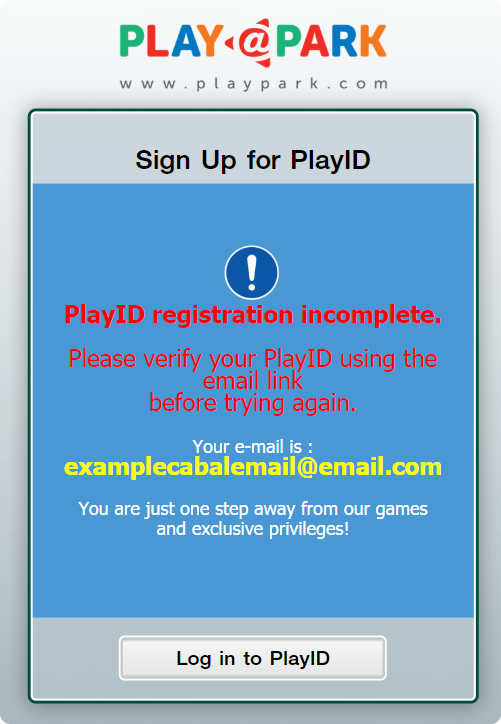
![]()
To verify your account, check your e-mail and look for the verification mail from Playpark.net and click it.
![]()
Click the “Verify Email Now” to complete your registration.
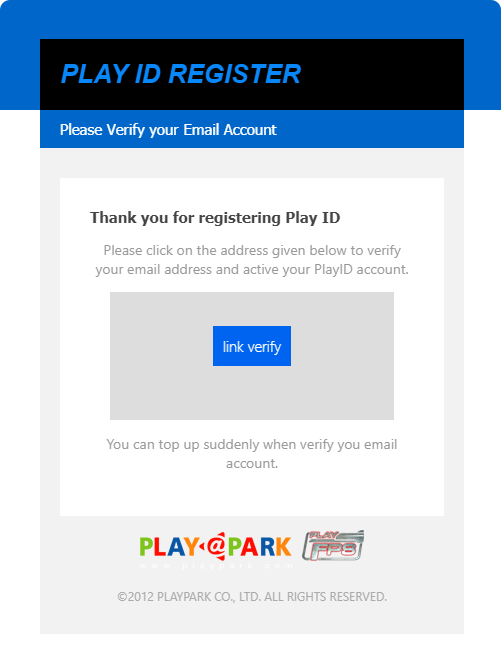
![]()
After you verify your account, you can now login to any Playpark Games and have the other exclusive privileges.
Happy Gaming!
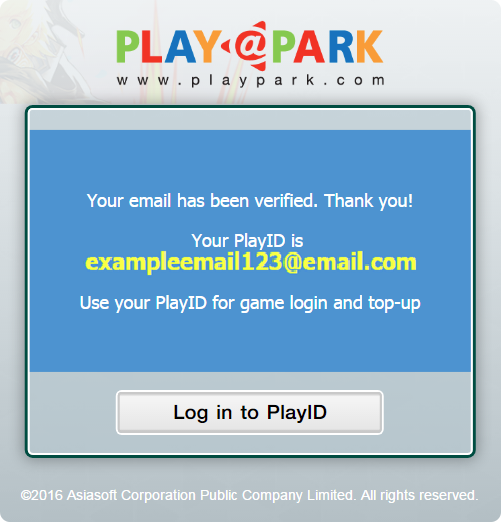
![]()
Don’t forget to update your account details for security and to avoid any issue. Just login your account to this link: https://secure2.playpark.com/MemberPlaypark/login.aspx
![]()
Go to this website to register for a Playpark account:
PlayID Member Register – Select Register (playpark.com)
![]()
Click “Using your Mobile Number” to register via mobile phone number.

![]()
Enter your mobile number and Desired password and Click the “Next” button

![]()
Enter the OTP code that you will receive in your mobile device to confirm your registration.

![]()
Once you entered your OTP, you will received this message to complete your registration.

![]()
OTP will expire in 5 minutes. You can request again for the OTP after 5 minutes but only 3 OTPs are allowed in 2 hours. You need to wait for your 4th OTP after 1 hour.
![]()
Click “Log in to PlayID” to update your Personal Details. After you update your Personal Details, you can now login to any Playpark Games and have the other exclusive privileges. Happy Gaming!

