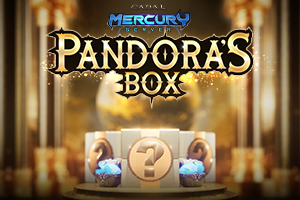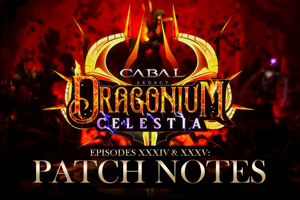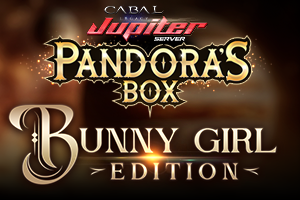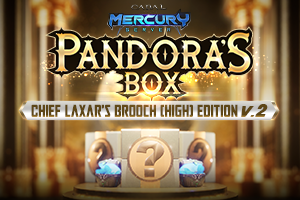Character Creation
It’s time to create your soon-to-be-awesome Cabal Online character, so let us help you get started!
Once you logged in and selected your Server, you will be directed to the Character Selection Screen.
STEP 1: Click Start button
STEP 2: Create and Customize your Character
-
- Type your Character Name
- Click the Male or Female button to select your character Gender
- Choose your Battle Style by clicking the Class icons
- The right side window will display the vital information about each battle style and their recommended stat build
- Not yet sure which class to choose? Check out the battle styles here.
- Select your hairstyle, hair color, and face shape
- Use Rotate View to see the left, right and back sides of your character
- Press Create Character to finish the character creation process
STEP 3: Click START button to begin playing