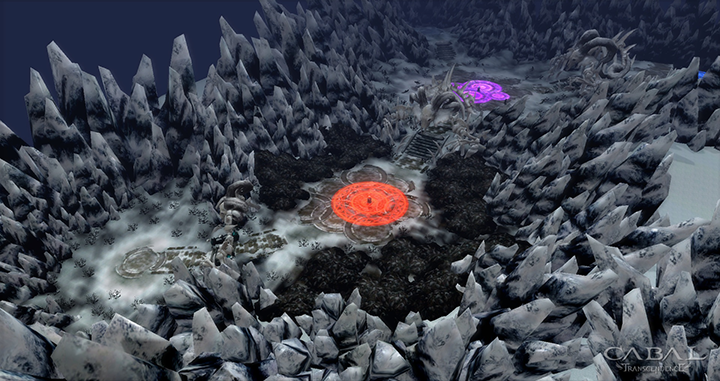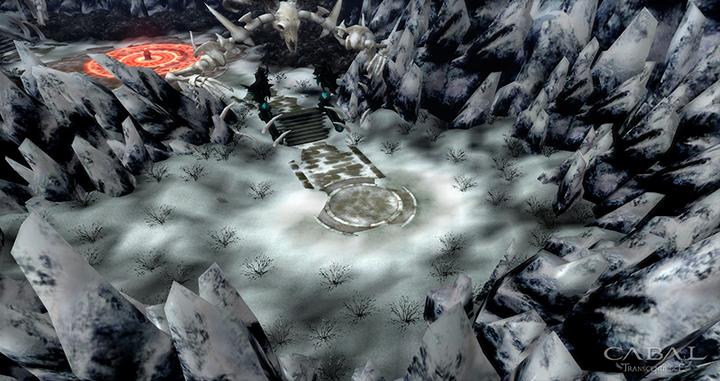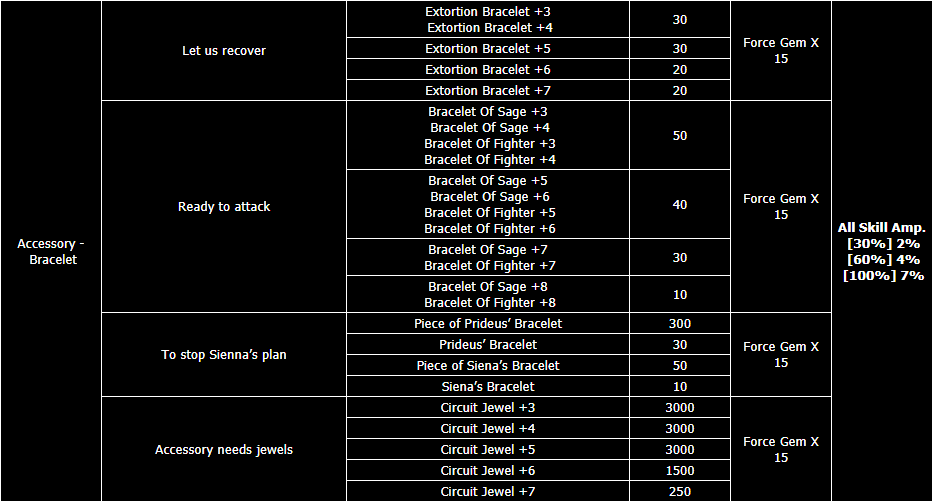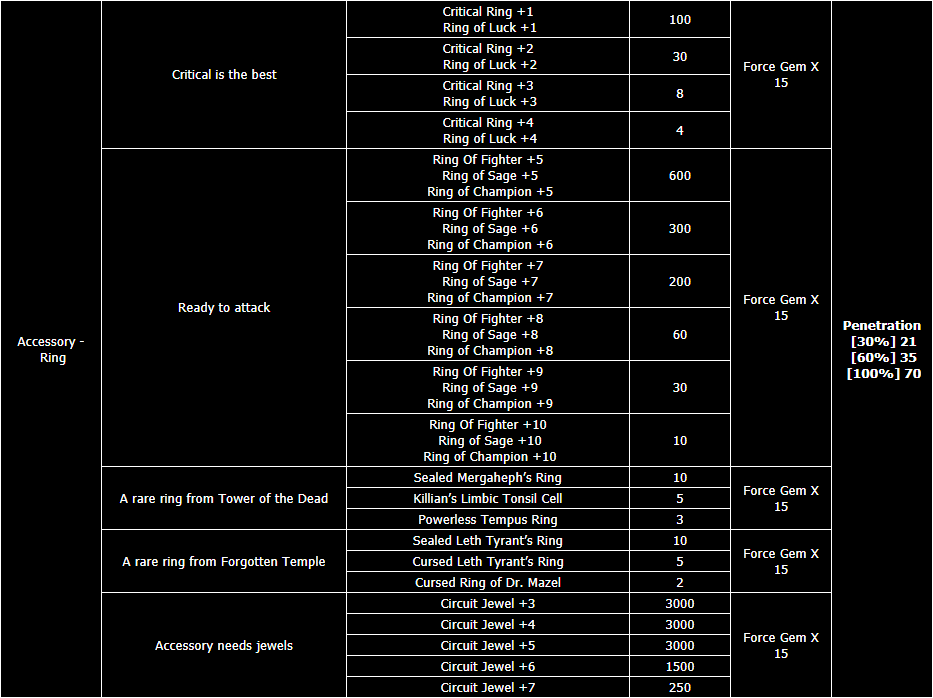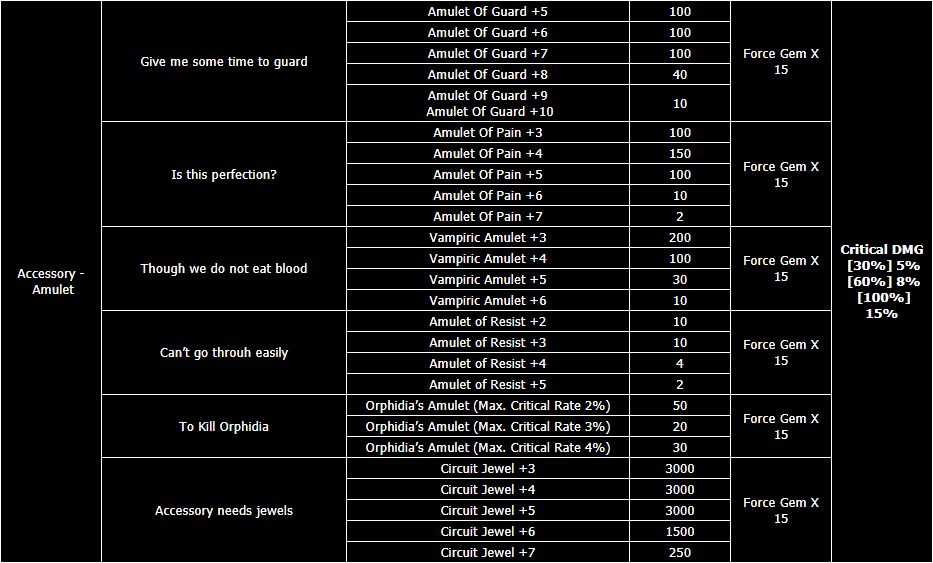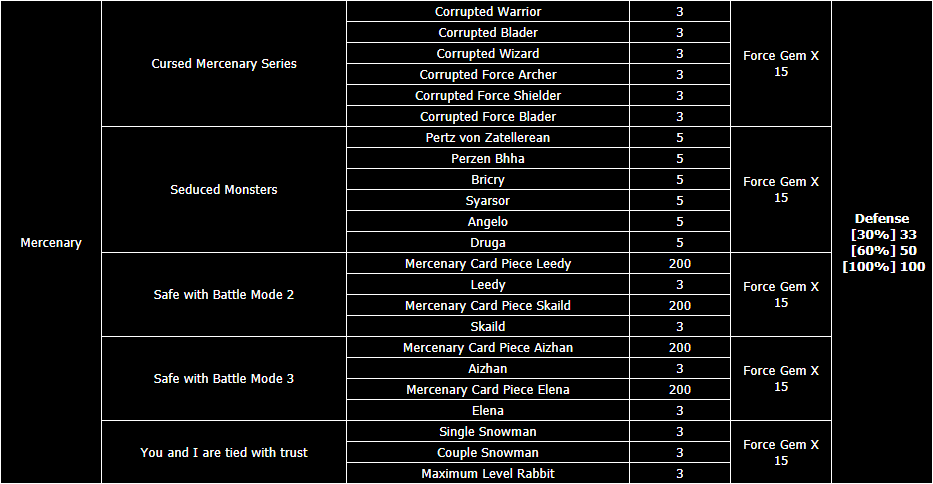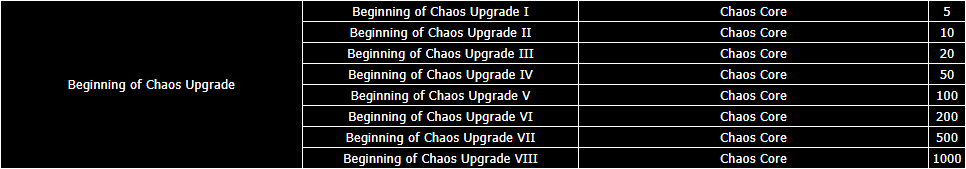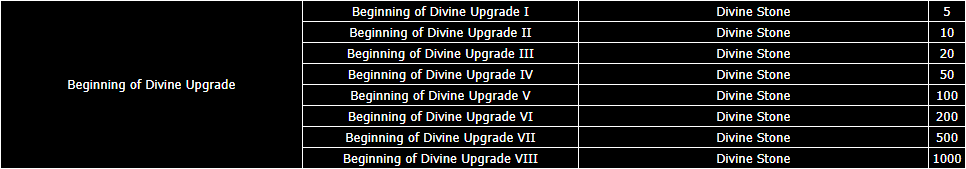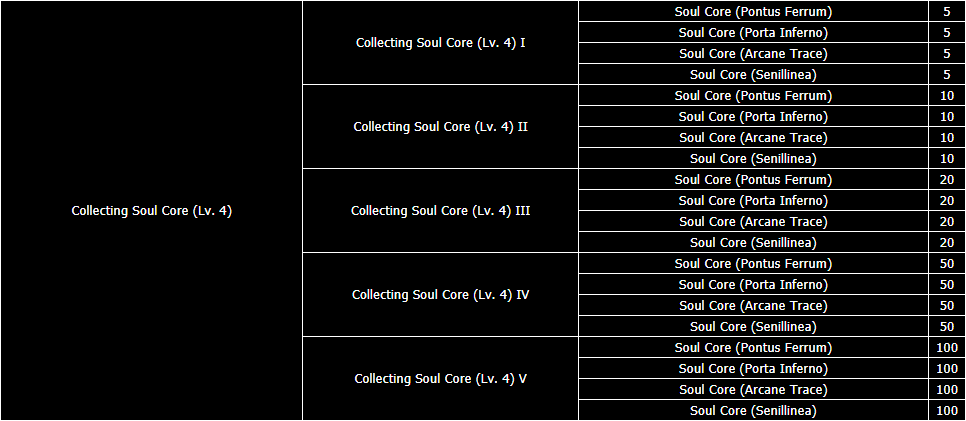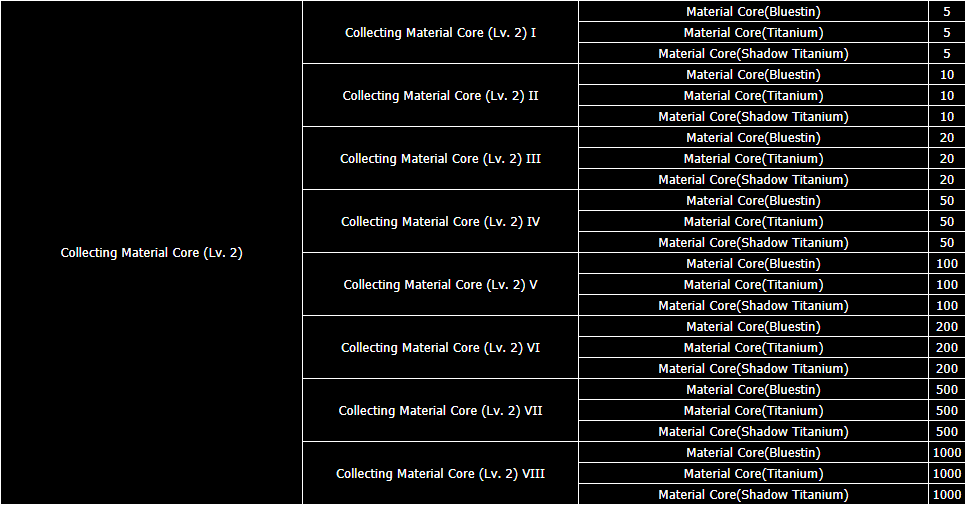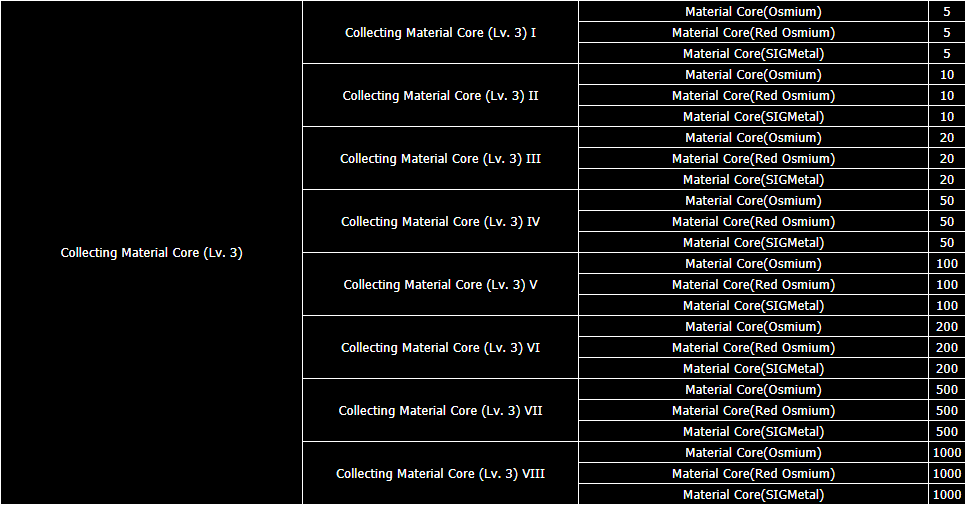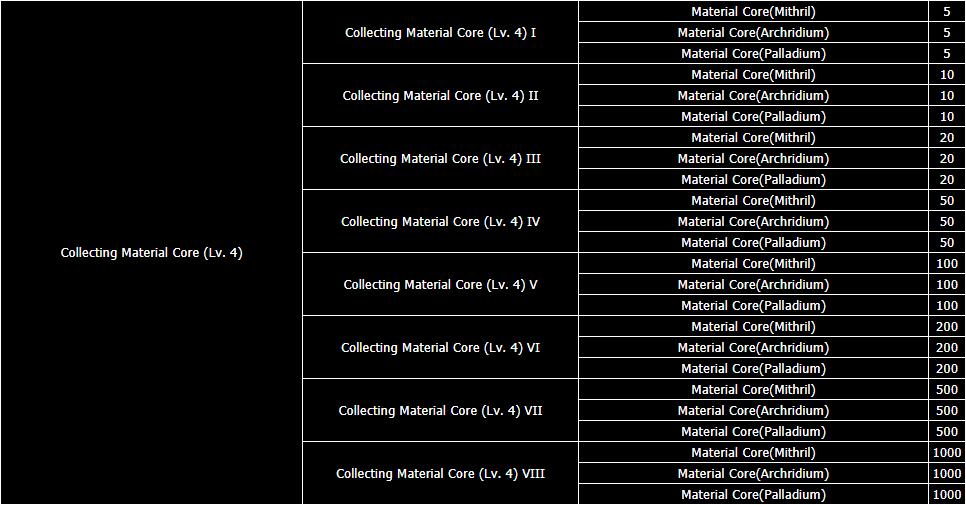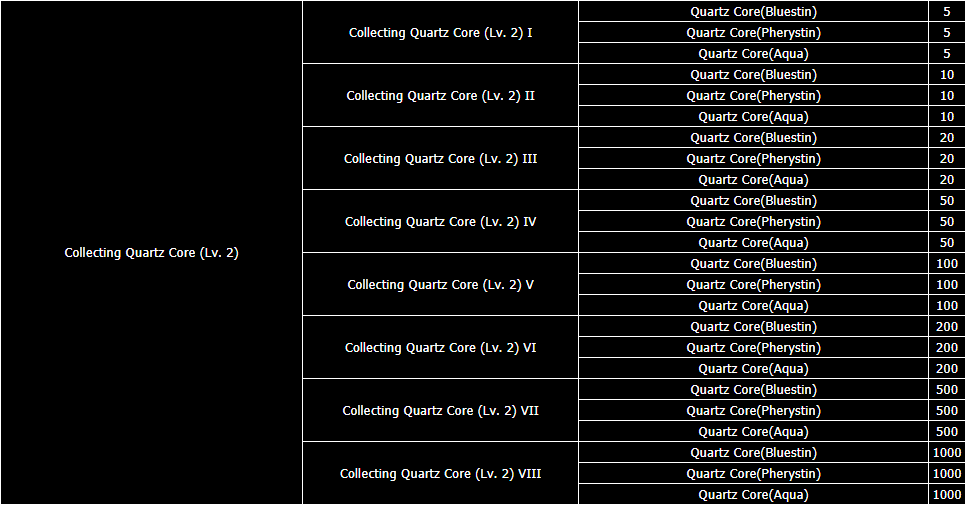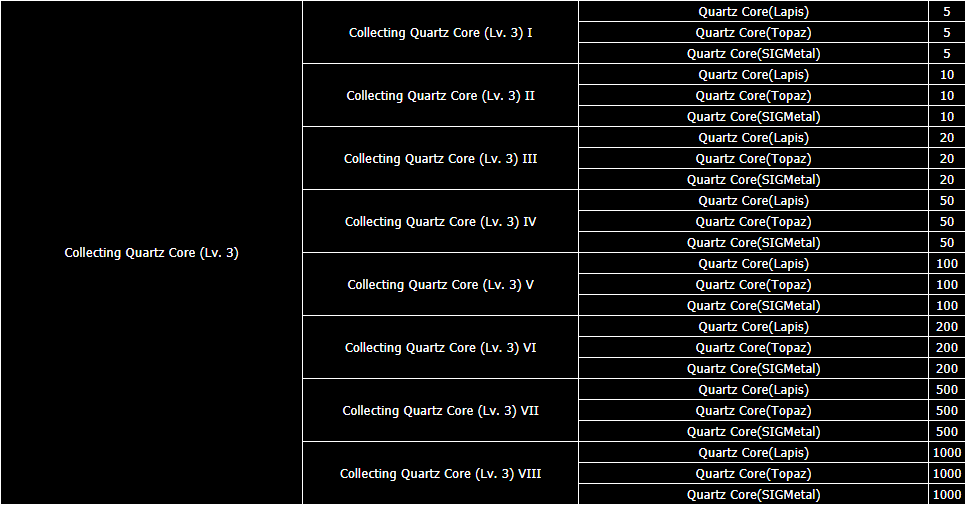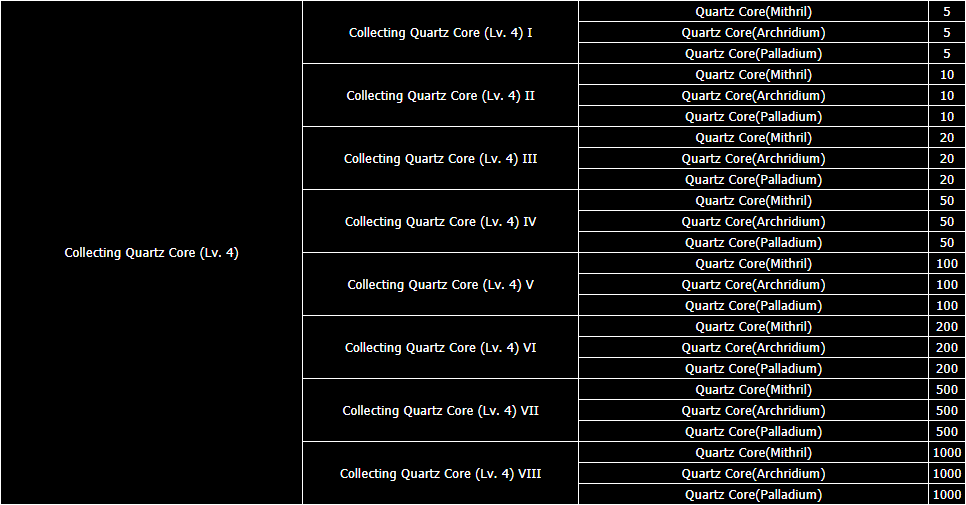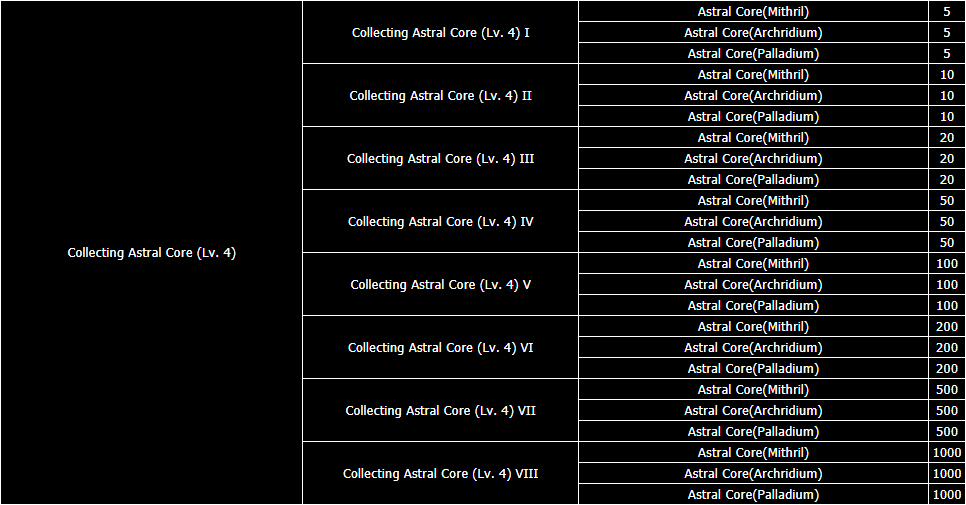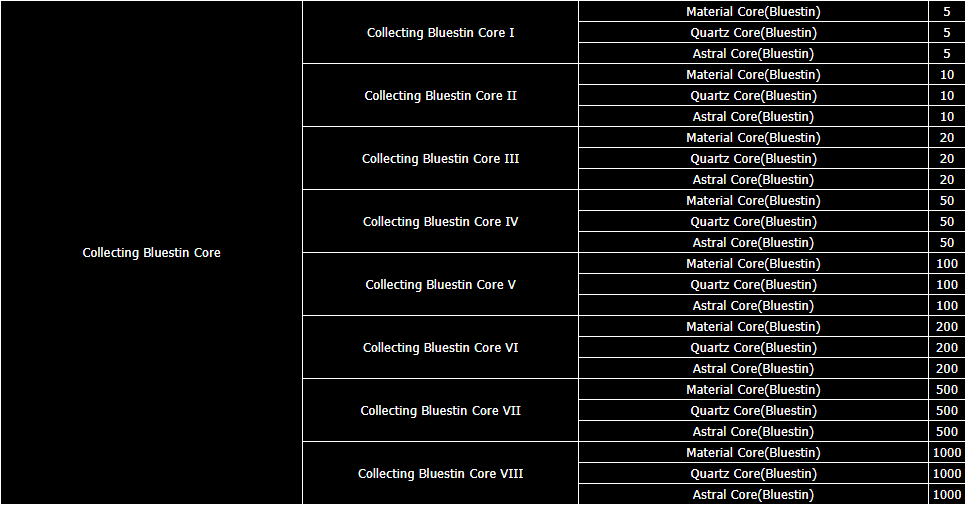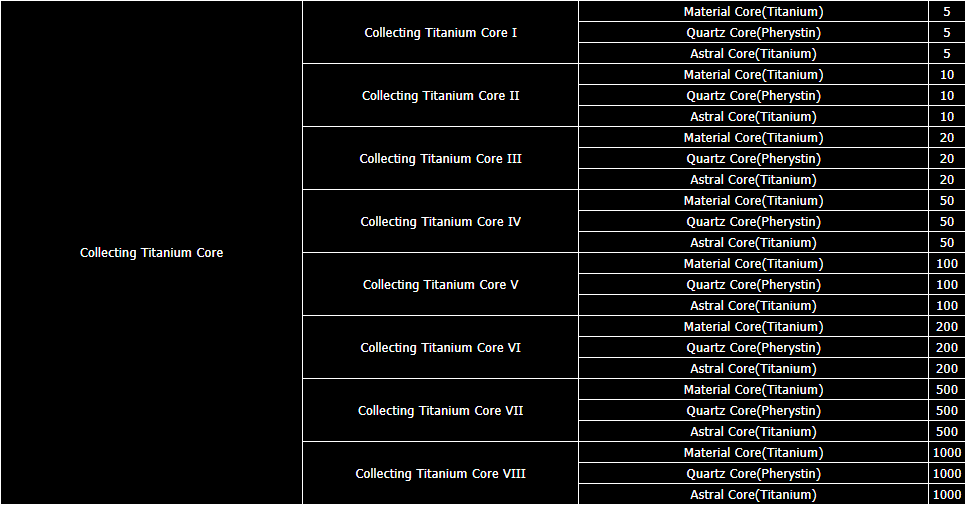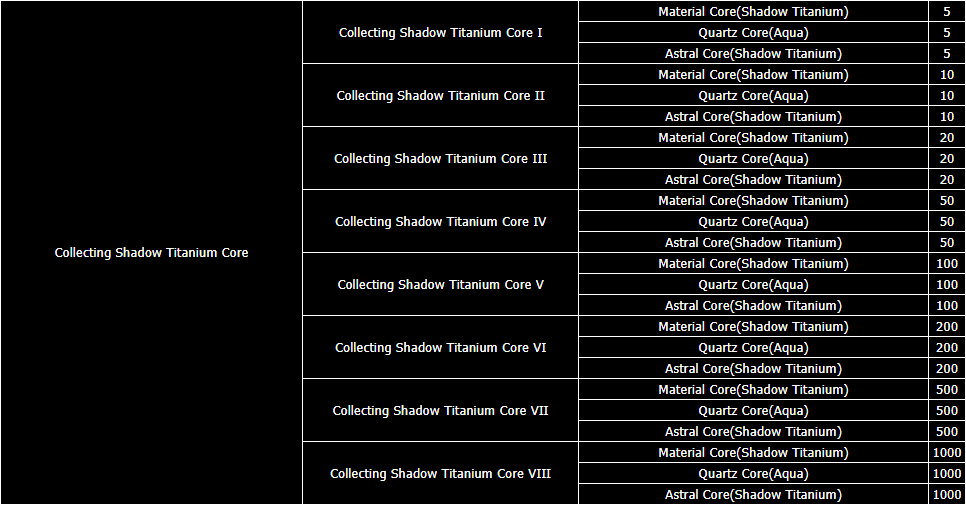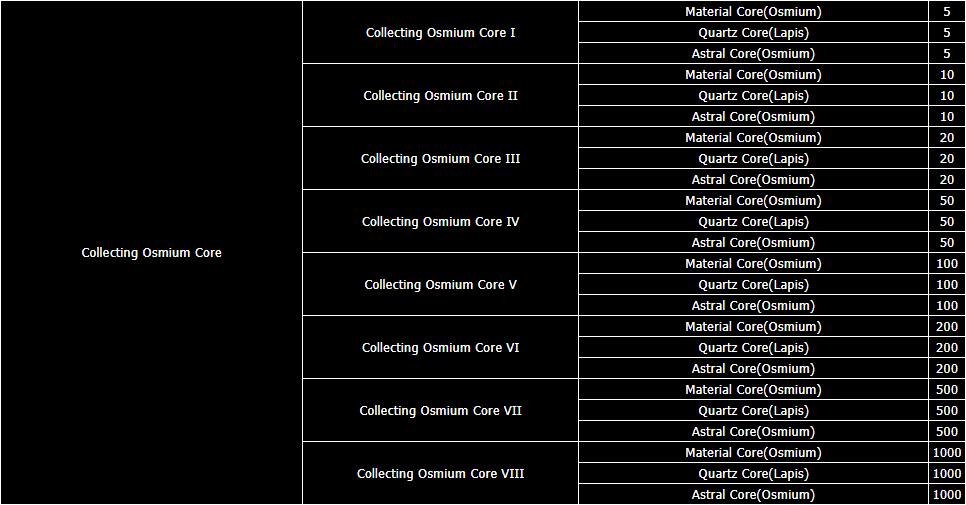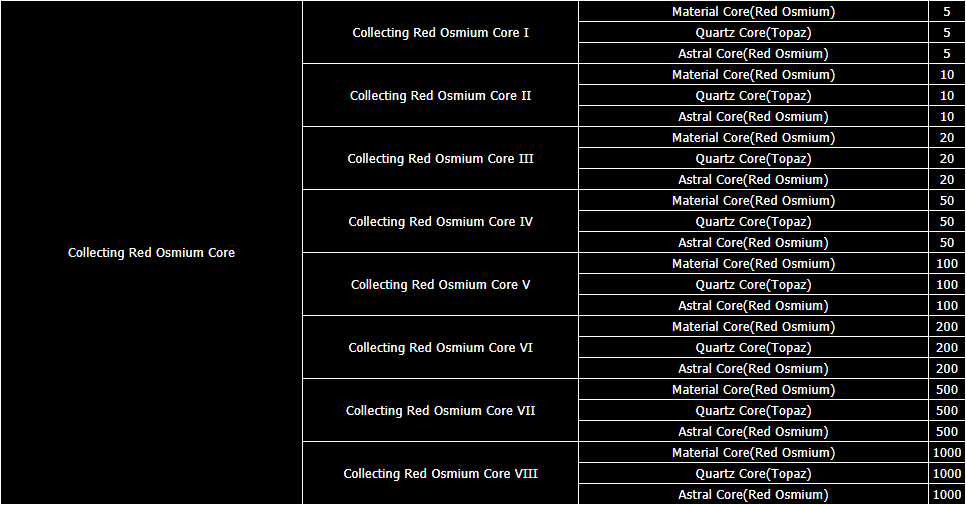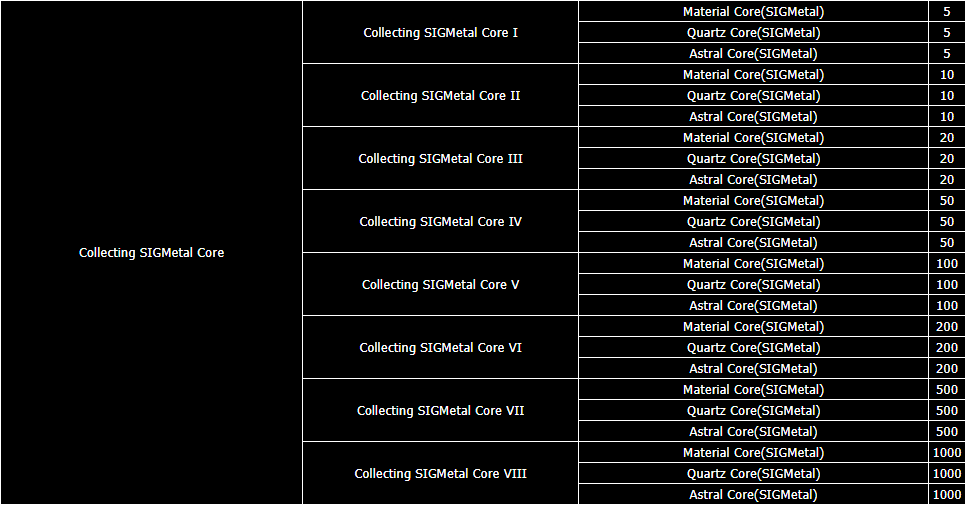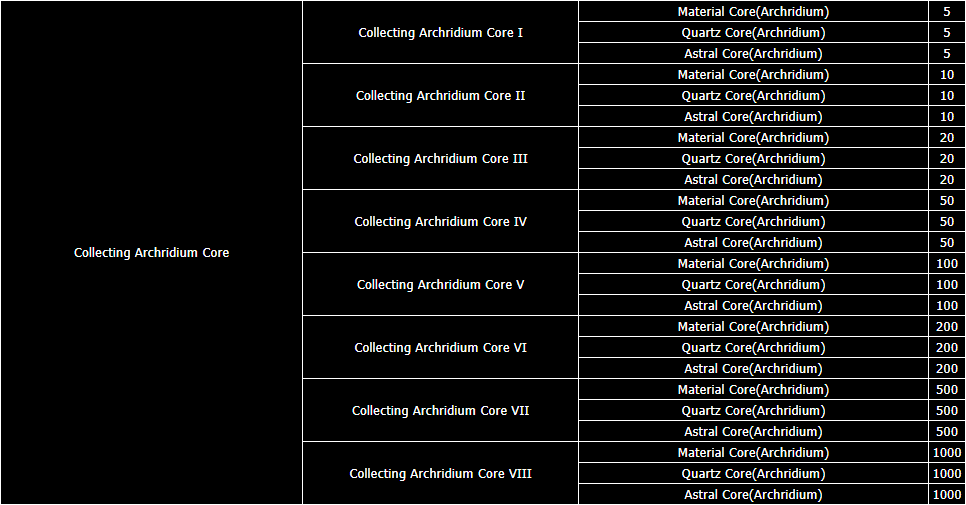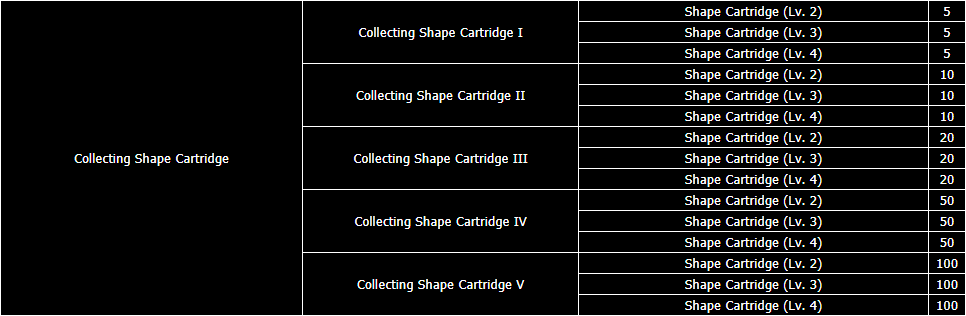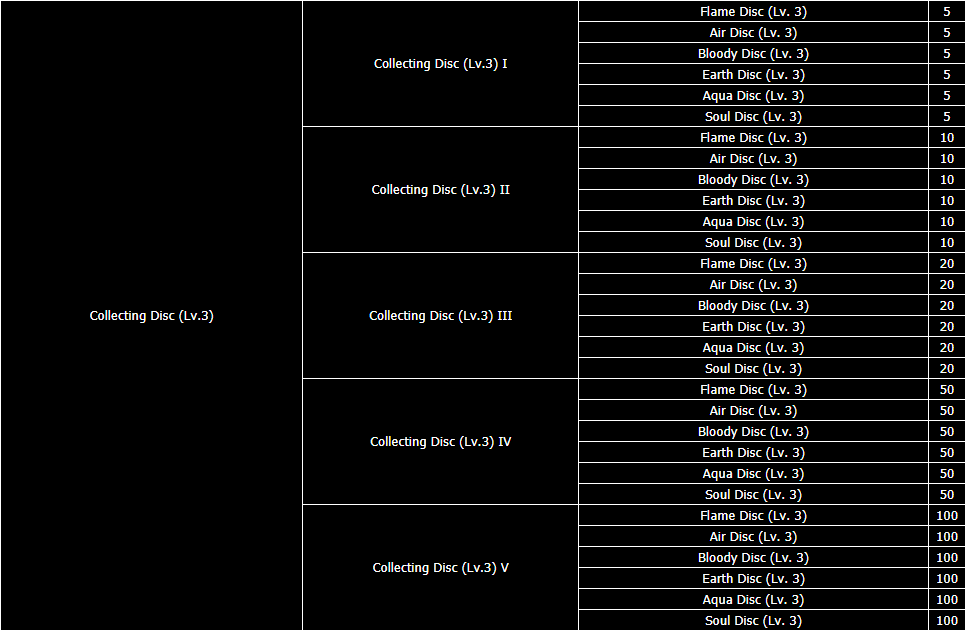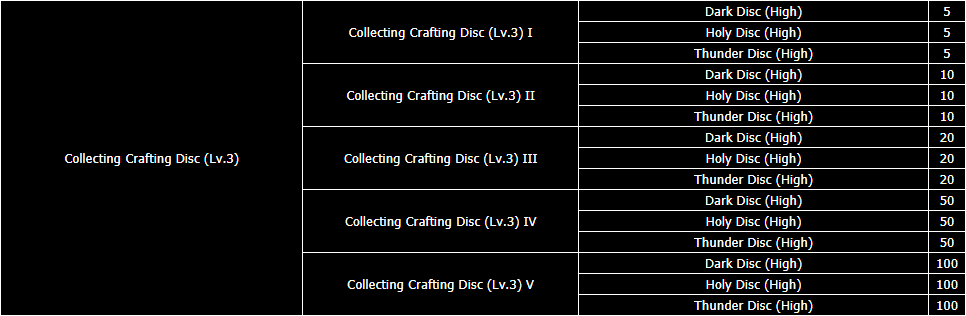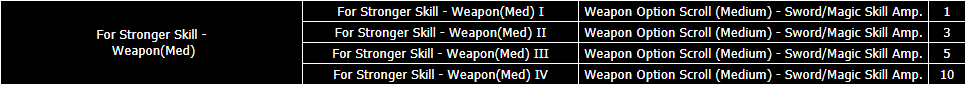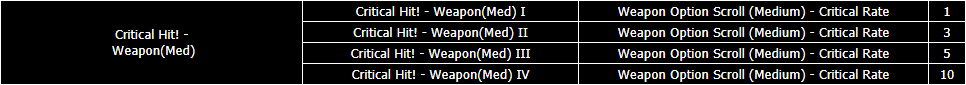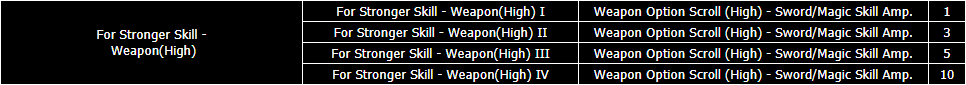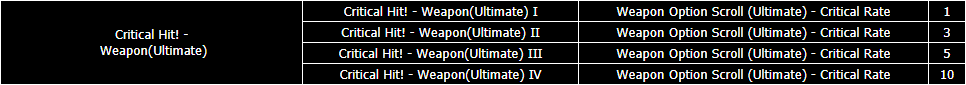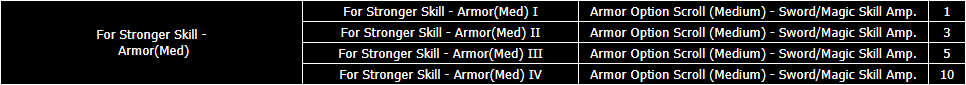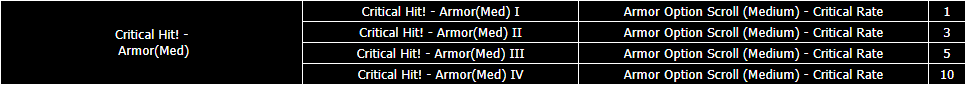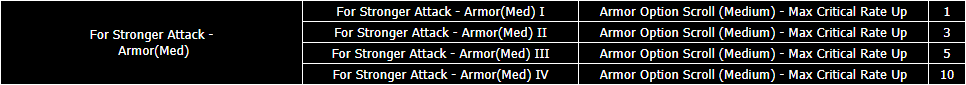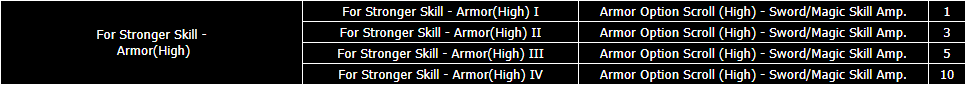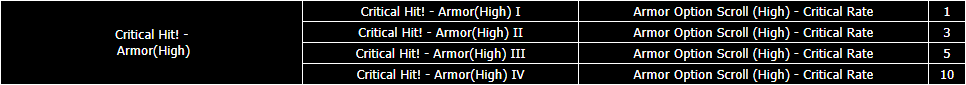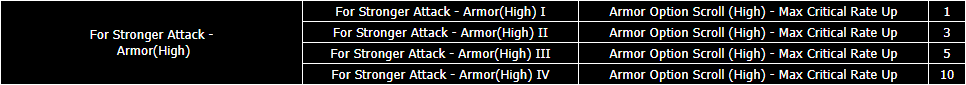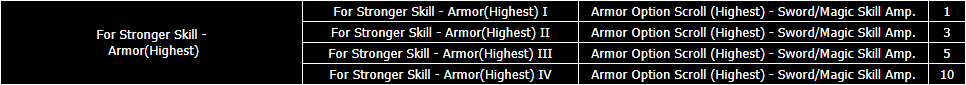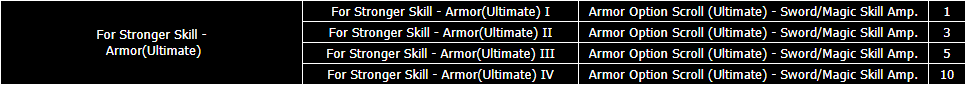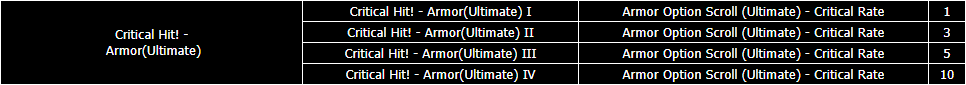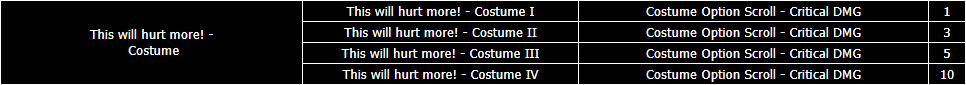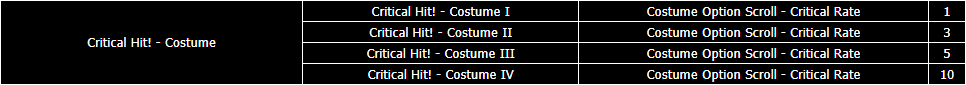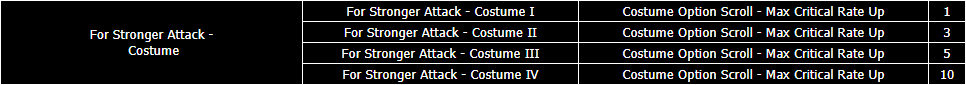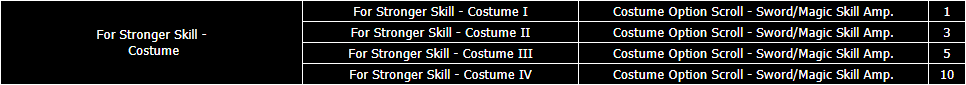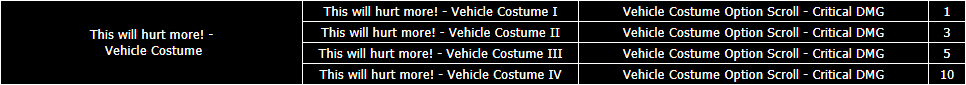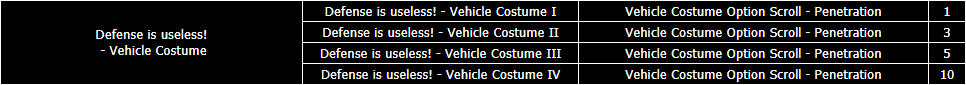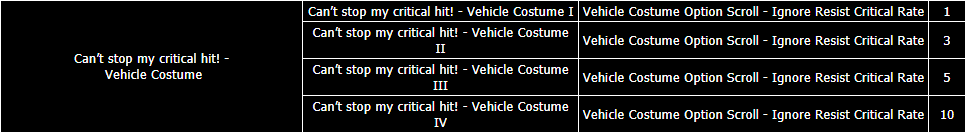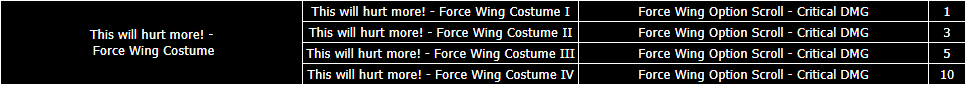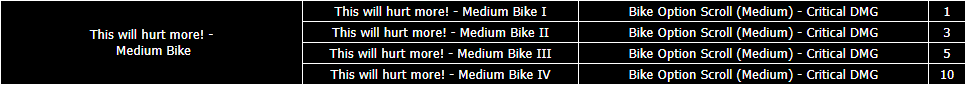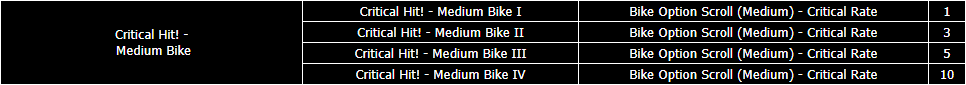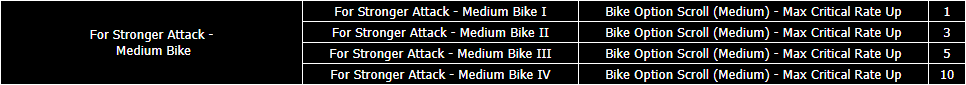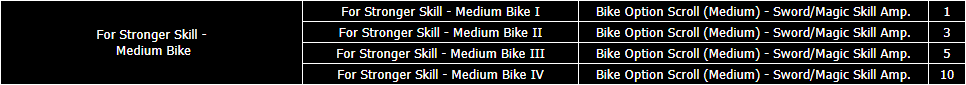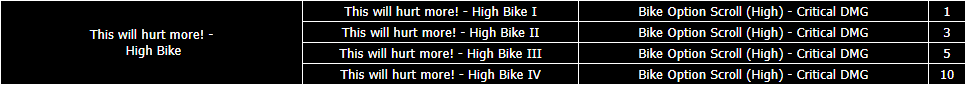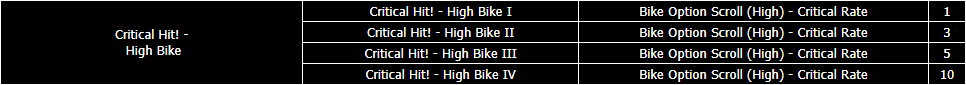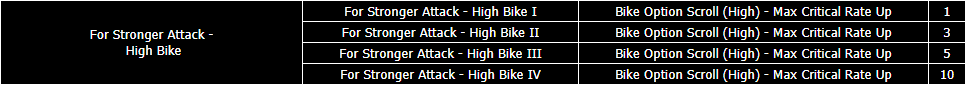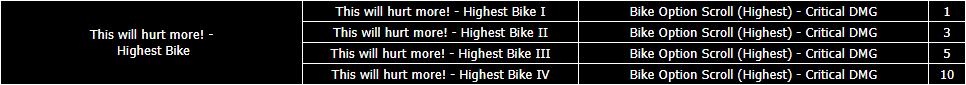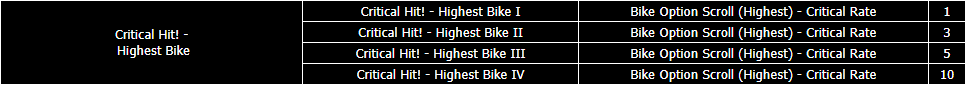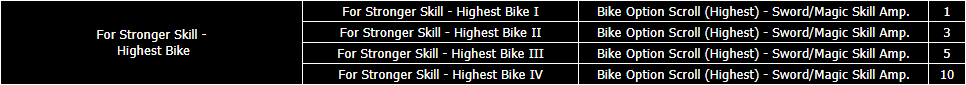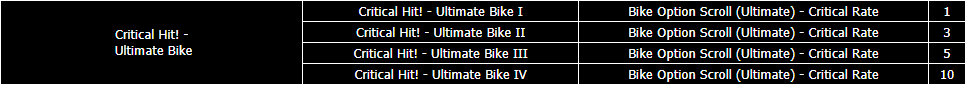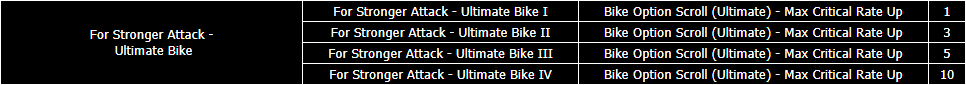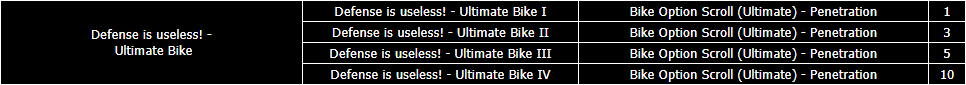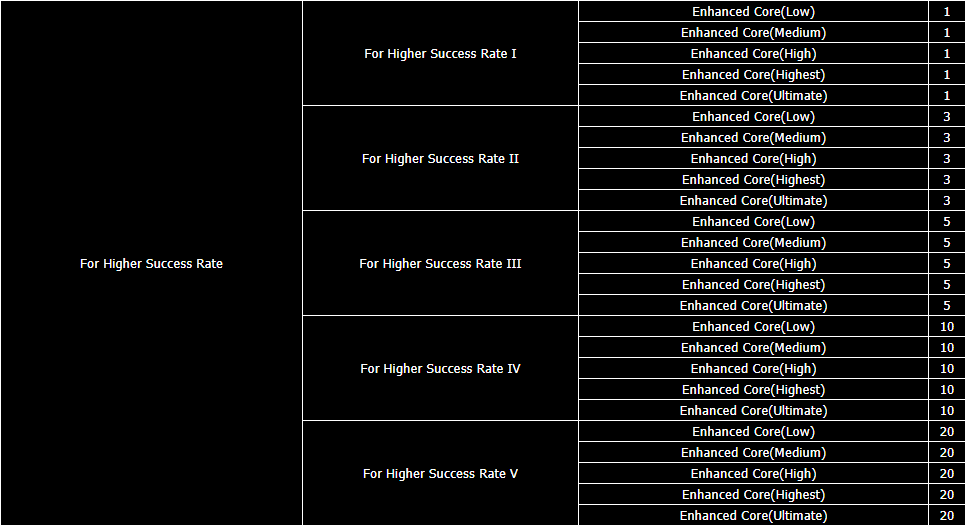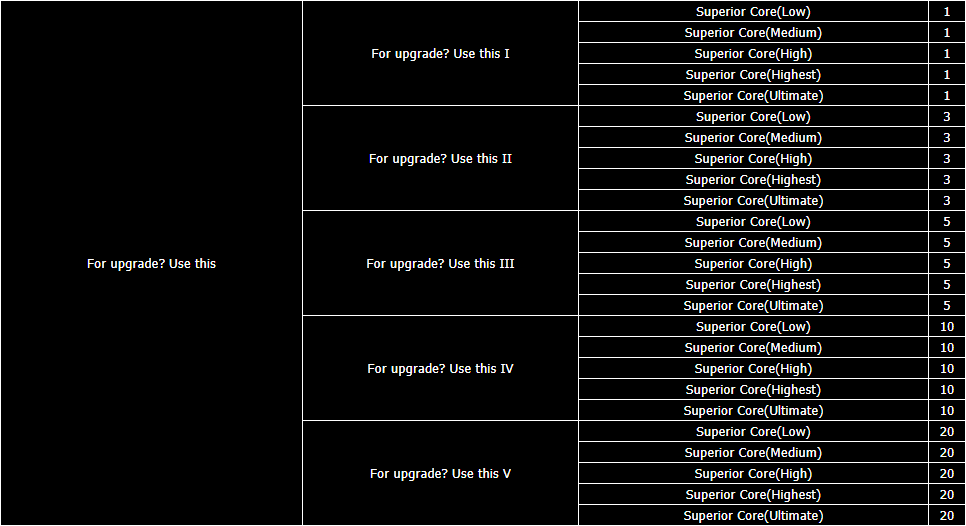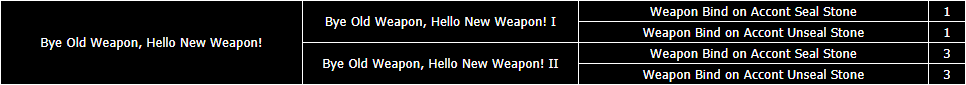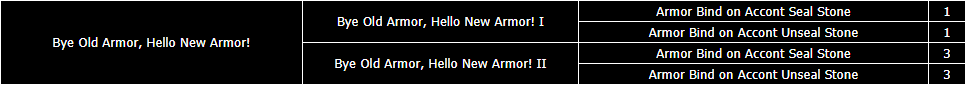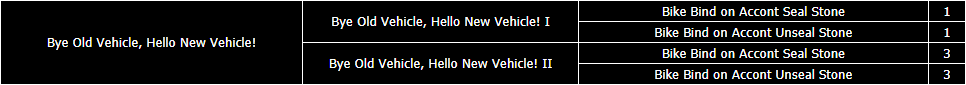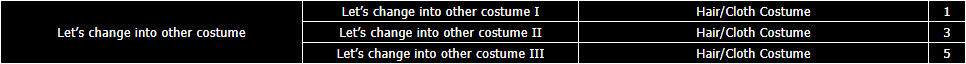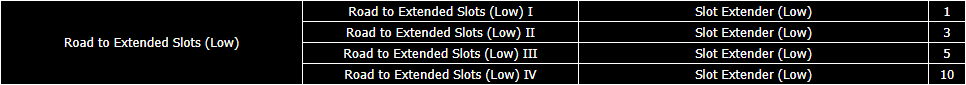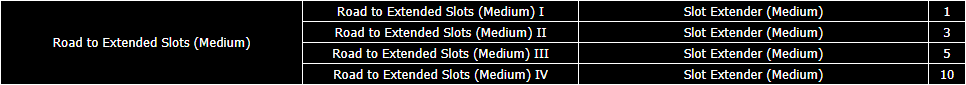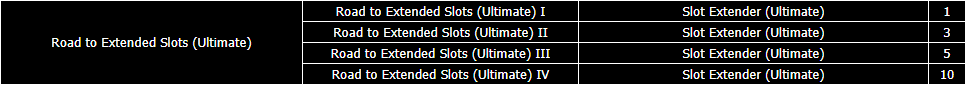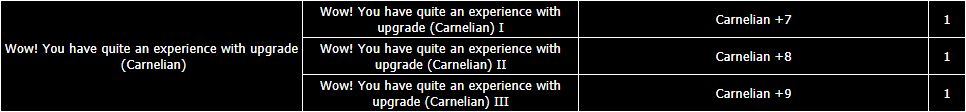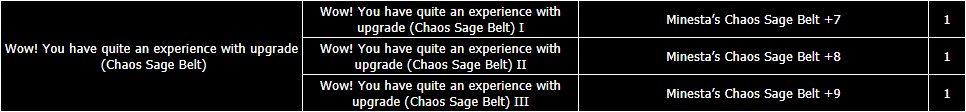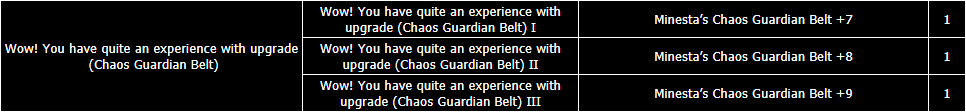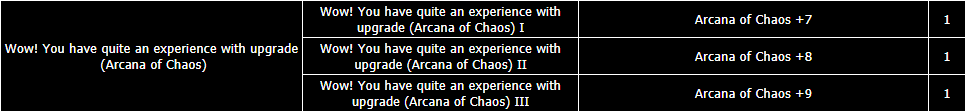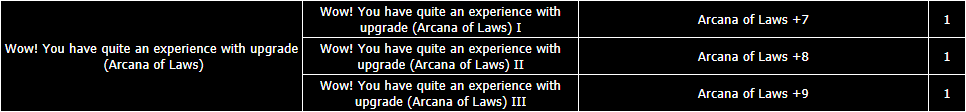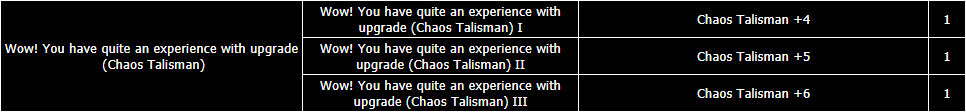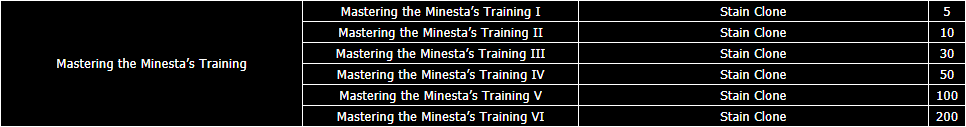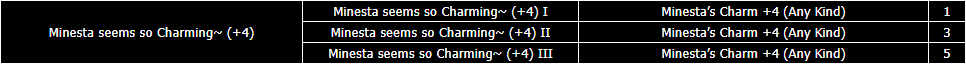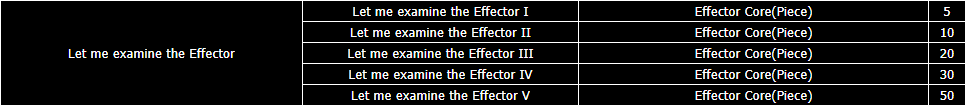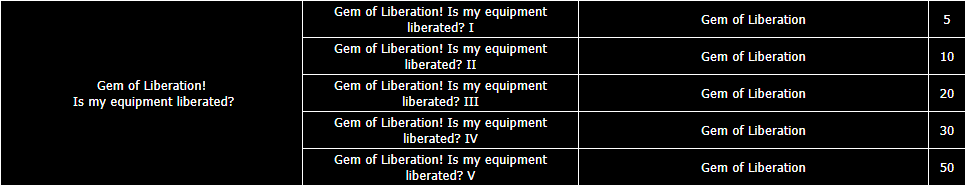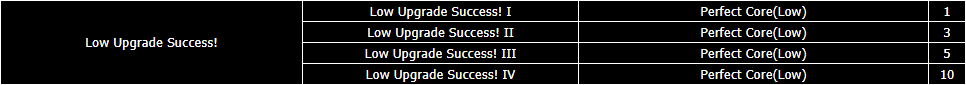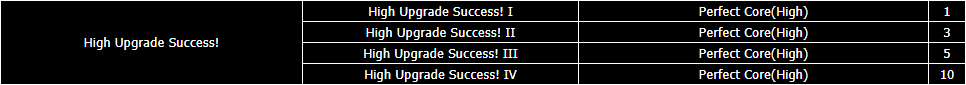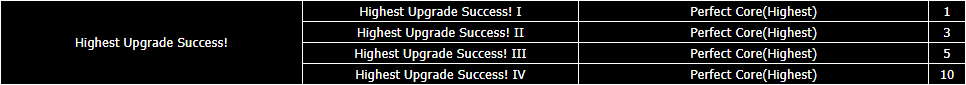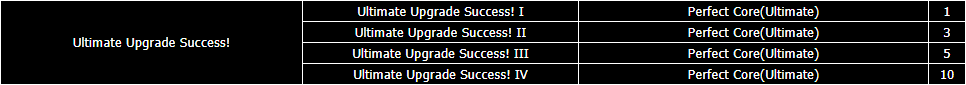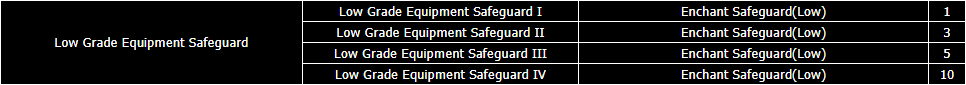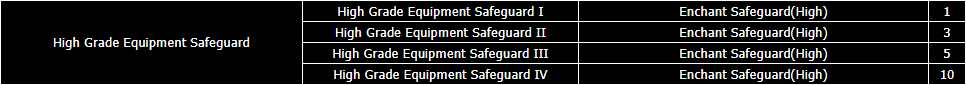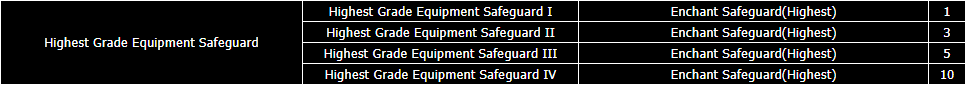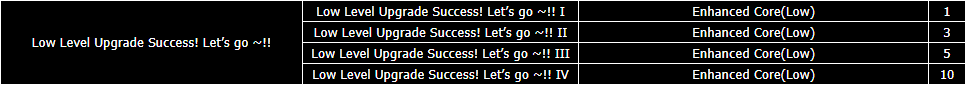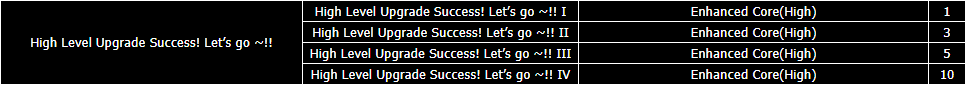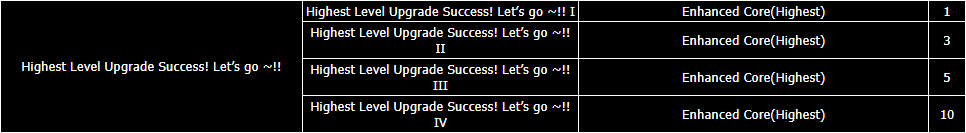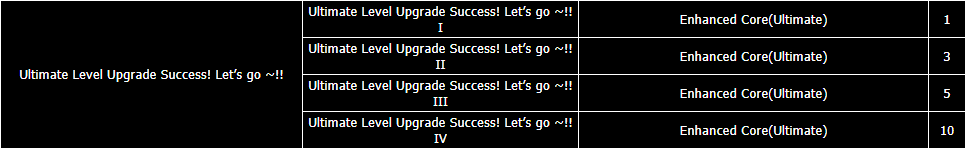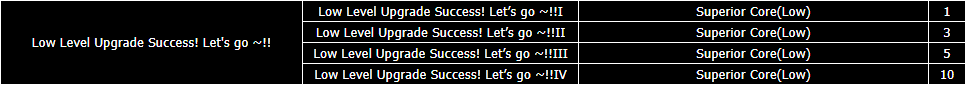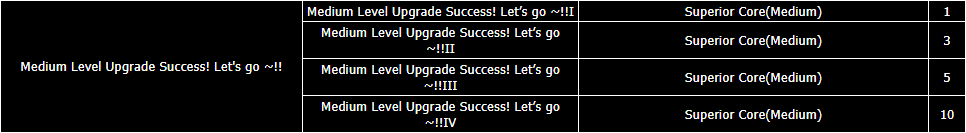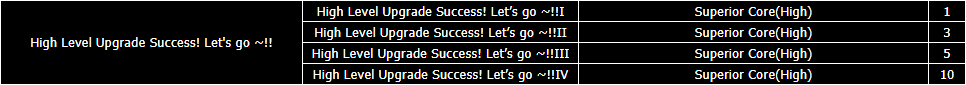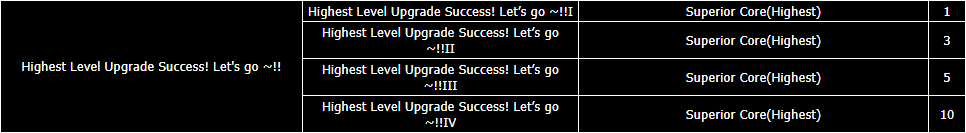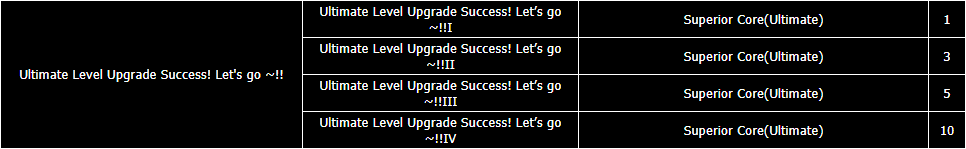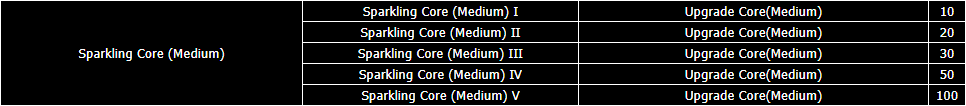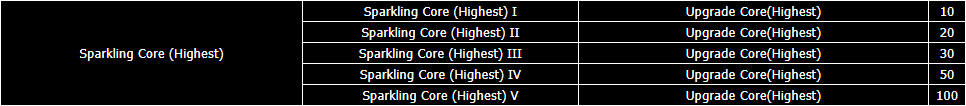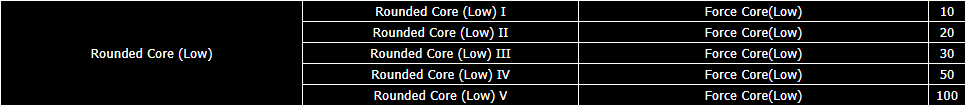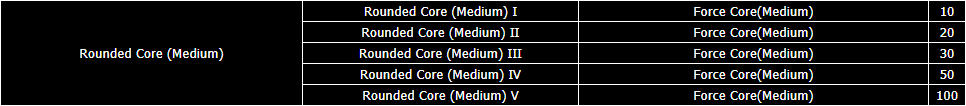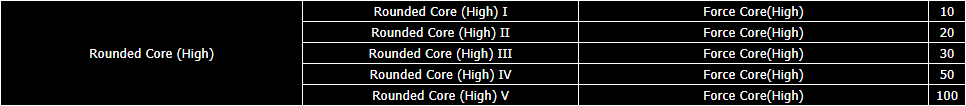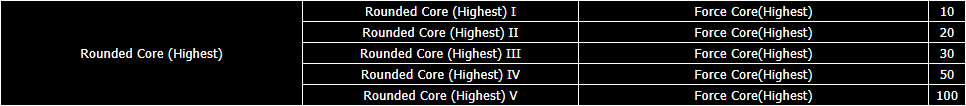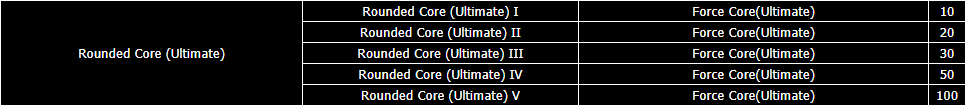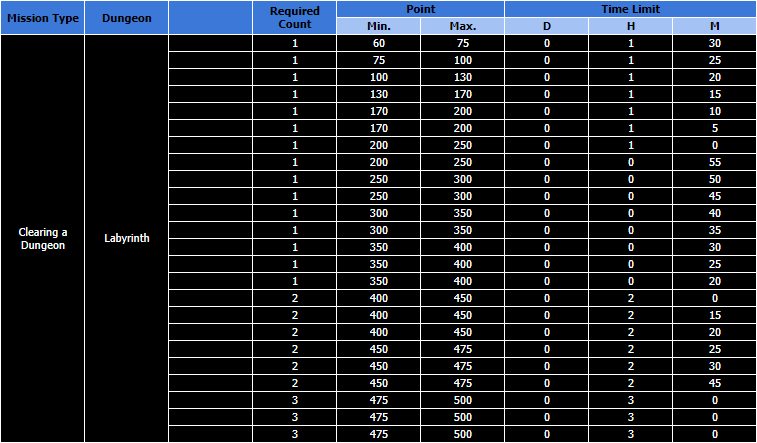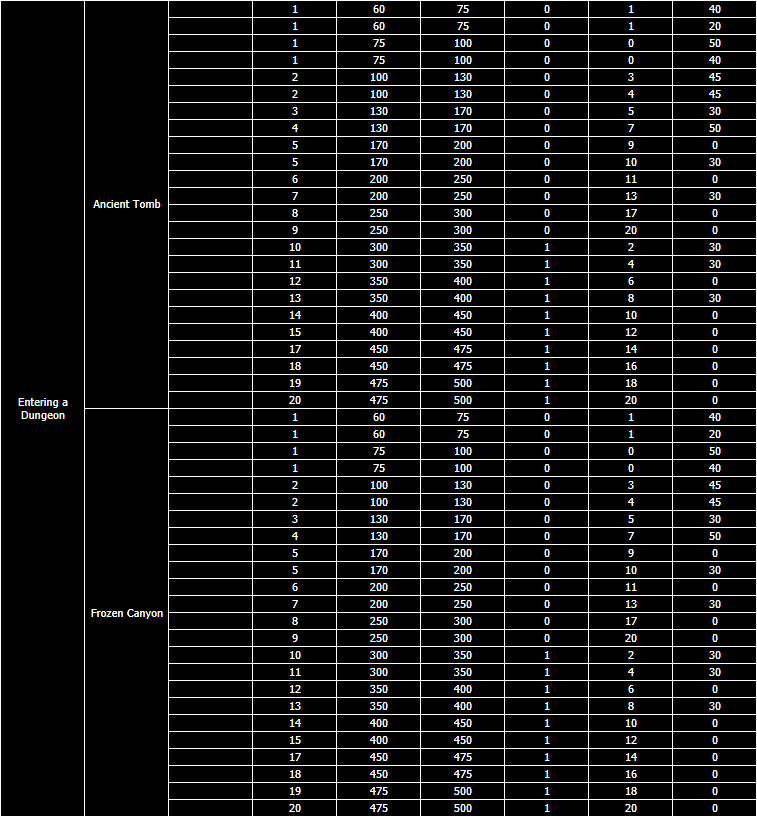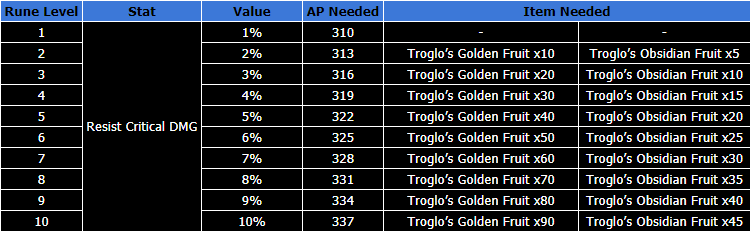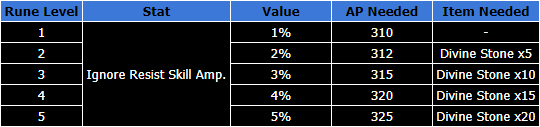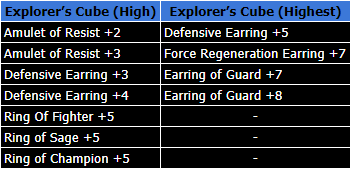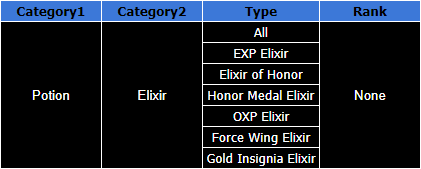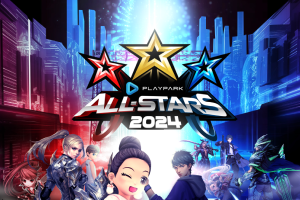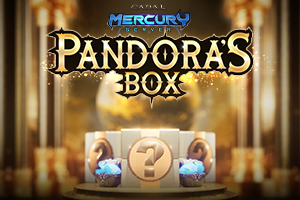Main Contents
- New Dungeon ‘Frozen Canyon’
- Dungeon Information
- Level Requirement: LV. 190+ / BSLV. 11+
- Entrance: Bloody Ice (217, 186)
- Dungeon Entry Item: Lamp that illuminates the Soul (Account Bind) – Can be purchased from Peddler Unon in Bloody Ice with 1,000,000 Alz + 1 Divine Stone
- DP Reward: 8 DP
- Max. Party Member: 2
- Daily Entry Limit: None
- Daily Play Time: Weekday 8 Hours / Weekend 12 Hours
- Guild Treasure
- Category : Dungeon
- BP Needed : 4,700
- Golden Treasure Box Point : 11 Points
- Epic Booster(Ultimate) has been added
- Can be used on Ultimate gears to boost their Epic rank
- How to obtain
- Can be purchased from Craft Merchant Chloe at Port Lux
- Price : Crystal of Fire x15 + Crystal of Earth x15 + Crystal of Wind x15 + Crystal of Ice x15 + Elemental Crystal x15
- Binding Status : Tradable
- How to use
- Use on +15 or above Ultimate gear that the Epic Booster can be used
- If the Booster succeeds, the Epic rank of the item will go up according to the relative rate
- Whether it succeeds or not, an Epic Booster(Ultimate) will be consumed
- A new event ‘the Monster’s Attack’ has been added
- The Monster’s Attack event is forewarned to players
- This is the time for the players to place themselves in different fields and prepare for the spawn
- Each channel will have 1 randomly-designated field where the Attack will take place
- Can limit the Attack in the field of choice (fields that have entrance level requirement)
- When the field for each channel is determined, a message and an ingame information window warning the Attack will pop-up
- Monster’s Attack warning message & information window
- Players can check the attacking monster type, the field, and the remaining time until the Attack starts are displayed in the message and the information window
- The Attack warning message will be displayed periodically, and players in the designated channel will receive an instant display
- The Attack information window will be displayed in floating UI, and it can be minimized by clicking the button
- Delete all field monsters
- When the Attack warning begins, every monster except the field boss and the training dummies will be eliminated
- Process of the Monster’s Attack
- When the Attack warning is finished, the Attack will start
- Event monsters will be spawned in the designated fields of each channel
- Event monsters will be spawned on the coordinates of the eliminated field monsters
- This means the total number of event monsters will be equal to the total number of monsters that existed on the field
- The same event monsters will be spawned in all channels and fields
- Event monsters that have been killed will not respawn as a new event monster or a field monster
- Event monsters have the spec which can be killed with a single attack by all users
- The Monster’s Attack starting message & information window
- The message will change to warn the players of the Attack
- The Attack information window will change to the one showing the progress of the Attack, including the time left until the Attack ends
- The Attack progress message will be displayed periodically, and players in the designated channel will receive an instant display
- Ending the Monster’s Attack
- Event monsters that have not been killed will be eliminated
- The Attack will end by spawning regular field monsters
- The Monster’s Attack ending message & information window
- A message announcing the end of the Attack will be displayed
- The Attack information window will disappear
- Secondary Quick Slots have been added
- Fixed quick slots that do not get affected by changes made on pre-existing quick slots (defaults and extended)
- A total of 8 slots
- The display of the UI can be decided by players through the On/Off button
- Short cuts for each quick slot
- Default shortcuts : Ctrl + 1 ~ 8 from left to right
- Can be changed from shortcut settings in [Option]
Additions
- Extreme Upgrade +7 can now be sealed
- Seal Target : Demonite gears
- Seal Item : Extreme Upgrade Seal Stone (Master)
- The mass purchase function has been added to tab-type shops
- A UI to decide the desired amount of a product when purchasing an item in a tab-type shop
- Can check the amount of a unique currency a player as well as the required amount for the purchase
- Can set the desired amount of purchase
- Types of tab-type shops and unique currencies
- Special Coupon Machine : Use Special Coupon
- Devil Merchant Incubo : Devil’s Token (High)
- Devil Merchant Secubo : Devil’s Token (Highest)
- Guard Sebius(Legend Area Shop) : Token of Baldus
- The equipment comparing function has been added to a number of systems and items
- Systems and items with the new function
- Personal/Guild/Bike Warehouse
- Items linked on the chat window
- Gear check
- Cash/Event Inventory
- Yul’s shop
- Seal Stones : Divine Seal Stone / Chaos Seal Stone / Extreme Upgrade Seal Stone
- The searching function has been added to Crafting system
- Entering a keyword will show the list of auto completed items
- When the search is completed, the results will be shown according to the amity
- The list will be displayed in an open state so a player can check the list right away
- [Display vehicle costume with stats applied] option has been added
- [Display vehicle costume with stats applied] option has been added under [Option] – [Display] – [General]
- An option that displays the vehicle costume with stats applied
- The option setting will also be applied to other players
- Default : Activated
- Added a scroll to [Option] – [Display] – [General]
- The previous [Cloth costume with stats applied] option has been changed to [Display cloth costume with stats applied]
- A mass receipt function has been added to Event Inventory
- The same item in Event Inventory can be received at the same time regardless of the quantity by Alt + left-clicking the item
- The quantity setting UI will pop-up and a player can choose a desired amount
- It is the same quantity setting UI used in Cash Inventory
- Conditions for the same item
- Does not include the event name and the expiration time in Event Inventory
- Stackable items are considered the same item regardless of the stack/bundle amount in each slot
- The amount displayed when receiving the item is the total number of slots that the item is located in Event Inventory
- Ex) If there is 1 Elixir of Honor in Slot #1 and 2 Elixir of Honor in Slot #2, the amount to be received will be displayed as 2, not 3
- When receiving an item, slots located in front of others will be considered first
- Ex) If there is 1 Elixir of Honor in Slot #1 and 2 Elixir of Honor in Slot #2, and a player is trying to receive 2 Elixir of Honor, 1 Elixir of Honor from Slot #1 and 1 Elixir of Honor from Slot #2 will be received
- The quantity setting UI will pop-up and a player can choose a desired amount
- The short cut information for different situations has been added
- Putting the cursor on an item in the inventory will display the shortcut information for each situation
- The function to link an item in Event Inventory has been added
- It uses the same shortcut; Ctrl + right-click
- Collection related Additions
- Bike Epic Converter (Lv. 5) has been added to the Collection
- Target Collection
- [Special] > Ultimate Convertor under [Bike] Collection
- Added Item
- Bike Epic Converter (Lv. 5) – Ignore Resist Critical DMG
- Bike Epic Converter (Lv. 5) – Ignore Resist Skill Amp.
- Target Collection
- Special Collection Additions
- Event Collection Additions
- Weapon/Armor Option Scroll (Medium) has been added to Guild Treasure item list
- Added Items
- Weapon Option Scroll (Medium) – Attack Rate (Bind on Account)
- Armor Option Scroll (Medium) – Defense Rate (Bind on Account)
- Mission Festival related additions
- New dungeon related Mission Festival missions have been added
- New items have been added to “Use specific item” mission in Mission Festival missions
- Added Items
- GM’s Blessing (Lv. 3) Holy Water
- Holy Water of Resistance (15 Minutes)
- Added Items
- PW5 Bike has been added to Pandemonium dungeon rewards
- Astral Bike – PW5 has been to Legendary Box and Legendary Cube in Pandemonium dungeon
- 2 new Essence Runes have been added
- Essence Rune – Resist Critical DMG
- Training costs and changes in value
- Essence Rune – Ignore Resist Skill Amp.
- Training costs and changes in value
13. New accessories have been added to Explorer’s Cube
14. Elixir category and items have been added to Agent Shop
Mission War
- Mission War warp related error fixes and changes
- Fixed the error where a player could warp to a place out of Mission War warp tower’s range
- A character cannot take any other action while using a Mission War warp tower
- Fixed the error where entering a Mission War channel when the player is in a state where s/he could not enter a Mission War, some of the failure messages were not properly displayed
- Obtainable attack/defense and balance adjustments in Mission War
- Obtainable attack/defense points have been adjusted
- Attack point adjusted according to the target
- Attack point obtained from attacking characters have increased by 3%
- Attack point obtained from attacking monsters have decreased by 3%
- Defense points obtained from being hit by any target have decreased by 5%
- Attack point adjusted according to the target
- Guardian’s defense has been increased
- Force Tower HP has been reduced
Fixes and Changes
- Fixed the error where using a randomly moving attack skill could lead to a server disconnection
- Skills
- Blader – Lightning Slash
- Force Blader – Assassinate
2. Fixed the error where Astral Weapon buff of the previous Battle Style remained after changing the Battle Style
- All buffs will now be reset after the Battle Style change (Skill/Potion/Resurrection/Astral Weapon Buff/Battle & Aura Mode)
3. Fixed the error where giving up a dungeon could lead to the failure of entering another dungeon in a different channel and proceeding
4. Fixed the error where a character could fall into the ground on a certain coordinate in Abandoned City
5. Agent Shop related bug fixes
- Fixed the bug where Astral Bike – QW7 with certain epic options could not be registered in Agent Shop
- Epic options
- Critical Rate, Accuracy, penetration, Ignore Penetration
- Added epic category for Astral Bike – QW7
- All, None, Will / Convictional, Deathblow / Fatal, Guard / Protective, Destruction / Destructive, Accuracy, Penetration, Resistance, Cold Blood
- Fixed the bug where the minimum and the average prices in Agent Shop were not applying the actual Agent Shop data
- Epic options
6. Fixed the gear equipping related bugs
- Fixed the bug where Sword/Magic Damage Amplifier would not apply if a character is equipping Demonite gears
7. Fixed the bug where using multiple random boxes would lead to items not being properly assorted
- Ex) [Event] Bronze/Silver/Gold Box
8. Dungeon Repetition Rewards related bug fix
- Fixed the bug where the current date on the dungeon repetition tab did not get refreshed
9. Character Selection window animation related change
- Selecting a character in the Character Selection window will start an appropriate animation for each Battle Style (sound included)
10. Right clicking the Battle Style icon on the top left will now open the Character Information UI
11. The drop list and the drop rate in a number of dungeons have been adjusted
12. When a Demonite gear is dropped, the chance that the gear has 2 slots has slightly increased
- The drop list of Dragon’s Treasure Box in the Labyrinth has been changed
- Changes
- Sirius’ Unbinding Stone(High/Highest/Ultimate – Weapon/Armor) has been added to the list
- Minesta’s Diamond Charm has been added to the list
- The drop rate of Upgrade Core (Ultimate) has been reduced to adjust for the new drops
- Changes
- The drop list of dungeons for gears have been changed
- The amount of obtainable ingredient core and the sales price have been adjusted
- The amount of Material/Quartz/Astral Core that can be obtained by destroying an item has been reduced
- Target : Bluestin ~ Demonite Gears
- Amount
- Current : Can obtain 1 / 2 / 10 / 20 cores at a predetermined rate
- New : Can obtain 1 / 2 / 5 / 10 cores at a predetermined rate
- The prices for Astral Cores have been set so that the players can sell them and obtain Alz
- Target : Bluestin ~ Demonite Gears
15. The NPC menu and the selling items of Secret Dealer Hirogley have been changed
- [Exchange Troglo’s Golden Fruit] has been changed to [Open Item Exchange Shop]
- Secret Shop
-
- Items have been removed from the selling list
- Items have been added to the selling list
- Changes in the prices
- New items have been added to Item Exchange Shop
-
- Challenge Mission related changes
- A number of possible repetition and obtainable points has been changed
- The Rank Point has been changed
- Troglo’s Obsidian Fruit has been added to the Challenge Mission rewards
- The adjusted drop list due to the new reward being added
- Demonite Gears buffs
- The amount of Max. Critical Rate Up that increases by extending a slot has been buffed
- A number of epic options has been buffed
- Two-Handed Weapons will have x2 stats
- Slot/epic options of Astral Bike – QW7 have been changed
- A number of slot options has been buffed, and new options have been added
- A number of Epic options has been buffed
- Destroying certain Bikes and Boards now grants an Option Scroll – Critical DMG at a predetermined rate
- Destroyed Bike/Board
- Astral Bike Card – PW5
- Astral Bike Card – QW7
- Astral Board Card – K Red
- Astral Board Card – K Violet
- Astral Board Card – K Red Crystal Edition
- The gear check function has been improved
- Can now check the Costume / Other (Link Weapon) through the gear check function as well
- The gear check UI can now be relocated
- A number of text box UIs for massive receive/purchase has been changed
- Target UI
- Event Inventory
- Cash Inventory
- Tree Tab Shop (Special Coupon Machine, Legend Area Shop, Devil’s Tower Shop
- Target UI
- The default for Item receive/purchase UI has been changed to 1
- Opening the UI will automatically select the text
- Platinum Insignia related improvements
- Added the notification function when opening a slot
- When a Platinum Insignia Mastery Slot opens, an alarm will be displayed on the bottom right corner
- The alarm will not be displayed when the Merit Mastery UI is open
- The texts for currently opened Mastery has been changed
- The title of the Mastery that is opening a slot will be displayed in the tooltip
- The overall stats will be displayed according to the categories
- A button to check the overall stats of the selected category has been added on the bottom right of the Mastery
- The overall stats will include Special Mastery stats as well
- Potions of Honor/OXP/Experience in the Special Coupon Machine will be changed to Elixirs
- Agent Shop related changes
- The size of the search box in Agent Shop will be adjusted to the equal size of the keyword list
- Core related categories in Agent Shop have been added and deleted
- The delivery method of the rewards of Mission Festival has changed
- The rewards will now be delivered from Event Inventory, not by mails
- The title of events will be displayed according to the rewards
- [Mission Festival Personal Ranking Rewards]
- [Mission Festival Guild Ranking Rewards]
- [Mission Festival Point Rewards]
- Expires in : 3 Days
- The length of Event Inventory title has been expanded from 20 alphabets to 50 alphabets
- The title of events will be displayed according to the rewards
- The Max. camera zoom in certain dungeons has been expanded
- Target dungeons
- Guild dungeon ‘Flame Dimension’
- Ancient Tomb
- Frozen Canyon
- Eternal Chaos Arena & Chaos Arena Lv.1 ~ Lv.7
- Additional Auto-Alpha will be applied in Abandoned City
- The rendering of monsters in certain dungeons will always be on regardless of the distance between them and the players
- Even if the distance is far between the two, the rendering will stay on for a better display
- Target dungeons and monsters
- Ancient Tomb
- Guild dungeon ‘Flame Dimension’
- The name of the quest object ‘the Last Apocalypse Card’ has been changed to ‘Wurk’s Tombstone’
- Sirius’ Unbinding Stone can no longer be used on items in ‘Cannot equip’ status
- Target Item
- Sirius’ Unbinding Stone(High) – Weapon
- Sirius’ Unbinding Stone(Highest) – Weapon
- Sirius’ Unbinding Stone(High) – Armor
- Sirius’ Unbinding Stone(Highest) – Armor
- Sirius’ Unbinding Stone(Ultimate) – Weapon
- Sirius’ Unbinding Stone(Ultimate) – Armor
- ‘Homepage Upload’ from Cabal Menu has been deleted
- Cabal Menu > Community > Homepage Upload
- Purchasing an item from a shop will now display the amount of currency a player has
- When purchasing an item form a shop using unique currencies, the amount of currency a player has will be displayed on the Item Information UI
- Unique currency : WExp, AP, DP, Item
- How the currency is displayed
- The arrangement of Dungeon entry items sold in NPC shop – Dungeon has been changed
- The size of the images of certain items have been reduced & selling slots of NPC shops have been changed
- The size of stackable and consuming items have been reduced
- The arrangement of items sold in NPC shops has been adjusted
- The item tooltips for Essence Runes have been improved
- Max. level stats will be displayed
- Lv. 1 stats and Max. Level stats will be displayed in all Essence Rune tooltips
- Current/Next/Max Level stats will be displayed in the Soul Ability tooltip
- If an Essence Rune has reached its maximum level, only the Max. Level stat will be displayed
- Ingredient Items will now be displayed
- When equipping an Essence Rune, ingredient items will be displayed in the confirming UI
- When leveling up an Essence Rune, ingredient items will be displayed in the confirming UI
- The appearance of Troglo’s Golden Fruit has been changed
- Summoning/warping to a party member in Lakeside and Arcane Trace is no longer limited
- Fixed the bug where the dates for Daily Dungeon Clear Bonus were not refreshing if the Client has been on for over a day