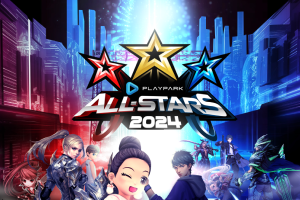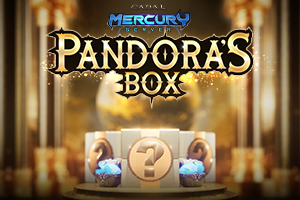Following a recent incident caused by a Facebook login app error, Playpark has implemented a social mapping solution for all affected games.
SEE THE PROCESS BELOW:
Players must file a ticket to E-support for their accounts to be Mapped to a New PlayID.
- Create a new Play ID where the Facebook ID will be mapped.
- The new PlayID should NOT be used in any game.
- Go to E-support page.
- Select your Game “Cabal PC”
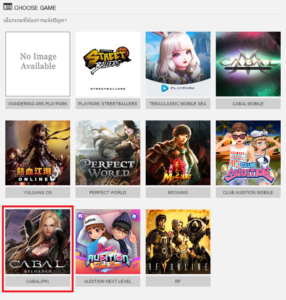
- Choose Bug Enquiry
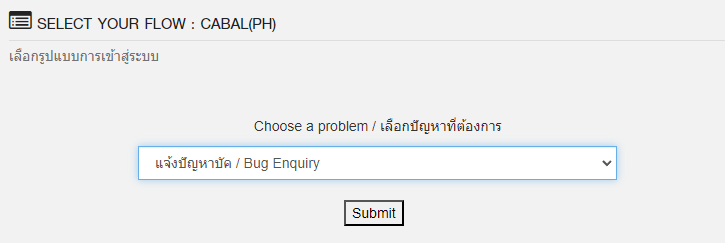
- Provide the basic information needed with a red asterisk *
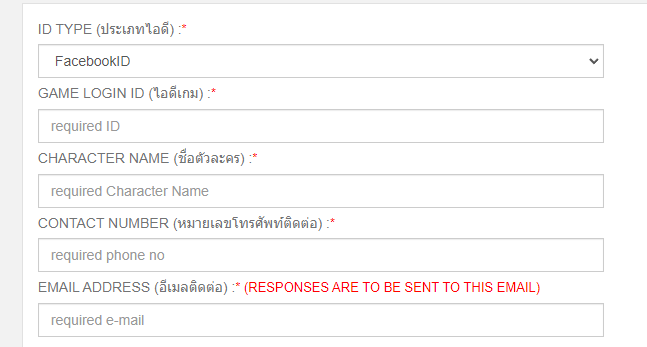
- At the PROBLEM DETAILS put “Facebook Mapping”
- Provide the following details in the “DESCRIPTION”
- Facebook Open ID (User ID): (You can get the Facebook Open ID HERE)
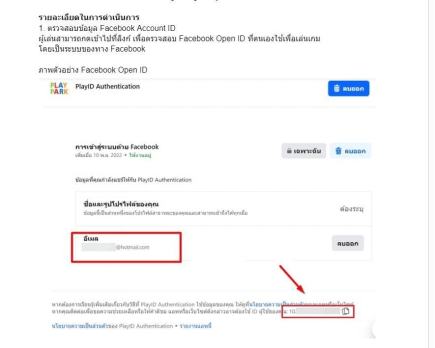
*Note – in case you can’t see Open ID it means you have deleted permission of our app from Facebook.
- Facebook Registered Email Address:
- Facebook Registered Name:
- Link of Facebook Account:
- IGN:
- Character Level:
- Server:
- Newly Created Playpark ID:
- Facebook Open ID (User ID): (You can get the Facebook Open ID HERE)
- Tick the Accept Privacy Policy and Confirm
- You will be given a CaseID and receive an E-mail regarding your ticket.
- Make sure to check the reply within 3 business days. (Check your spam folder)
Automated mapping will be available once the Facebook login is fixed.