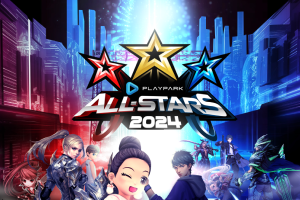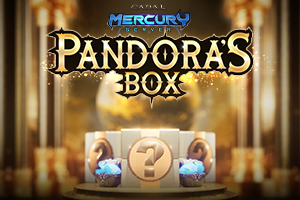Jingle bell, jingle bell, jingle all the way to your Bonus . . .
Feel the holiday season this December as PlayMall gives your Christmas Bonus early! Celebrate with us by enjoying 20% BONUS LOAD when you use GCash Razer Gold on PlayMall. Get as much as P1,000.00 load per GCash Razer Gold transaction totally free. Top up all you want. Now that’s Christmas season with Love!
Don’t miss that Ho Ho Ho! and enjoy more with your favorite PlayPark Games.

PLAYMALL GCASH 20% BONUS LOAD PROMO MECHANICS
Get 20% BONUS LOAD when you TOP UP in PlayMall using GCash Razer Gold.
PARTICIPATING CHANNEL: GCash (Razer Gold)
PARTICIPATING DENOMINATIONS:
- 100 PHP
- 500.00 PHP
- 1,000.00 PHP
- 3,000.00 PHP
- 5,000.00 PHP
PROMO PERIOD:
- Promo starts: December 15, 2022 – 12:00 AM GMT+8
- Promo ends: December 31, 2022 – 11:59 PM GMT+8
Christmas 20% Bonus EASY STEPS:
STEP 1. Go to PlayMall and select GCash (Razer Gold) channel only.
STEP 2. Select any denomination from 100.00 PHP to 5,000.00 PHP
STEP 3. Get 20% Bonus Load when you top up in PlayMall.
Full Mechanics:
- Top up using GCash (Razer Gold) channel only
- Select any amount from 100.00 PHP, 500.00 PHP, 1,000.00 PHP, 3,000.00 PHP or 5,000.00 PHP.
- Get 20% BONUS LOAD (in PH Point) when you top up in Playmall.
- The Bonus Load will be automatically credited to your account once purchase transaction is successful.
- Promo Period: December 15, 2022 – 12:00 AM +8GMT to December 31, 2022 – 11:59 PM GMT+8.
- Bonus Load is applicable to PlayMall account transactions set to PH currency only.
Note:
-
- You may change your PlayMall currency by clicking the Settings icon beside the currency point of your account.
- Please be mindful when changing your currency setup in PlayMall from other currency to PH currency, you must wait for another 60 days before you can make any changes to your account again.
HOW TO TOP UP ON GCASH RAZER GOLD?
Fill up on your free game load thru the PlayMall Christmas Bonus promo. This event is only open to the GCash Razer Gold top up channel on PlayMall for the promo period. Follow the link below to know how to use this partner payment channel – easy and fast.
LOAD CONVERSION:

BONUS CASH POINT SAMPLE:

GCASH SERVICE CHARGE IN PLAYMALL:
- GCASH. NO SERVICE FEE CHARGE to all load denominations.
- 100, 500, 1,000, 3,000 and 5,000 load = P0.00 service fee

What to do if I did NOT receive my Load?
- Go to Playmall and Click Top up.
- Click the channel you have selected – GCash.
- Go to ‘Problems for refilling click then hit the red “click” button.
- Find the transaction load you are looking for and click “Resend” button.
- Finish. Load will be credited to your Playmall Wallet balance.


Quick Facts About PlayMall
PlayMall is the all-in-one wallet system for PlayPark and all of its games. On PlayMall, top up your account whether you are using the PlayID, Facebook or Google Login option.
- Top Up refers to adding load to your game account with credits which you can later use to shop in your PlayPark game of choice.
- Caution! Be careful on choosing the login option – whether its PlayID, Facebook or Google. You may use the same e-mail address for the different login options but they will still be separate accounts
Should you encounter issues using PlayMall and in any of your transactions, the Customer Support team is ready to assist. Find the full guide to using PlayMall and FAQs just click HERE. To see where else you can buy PlayPark load, visit the website Top Up section HERE.
WANT MORE?