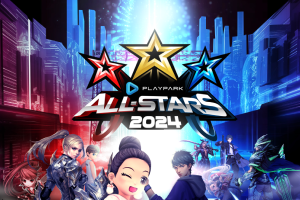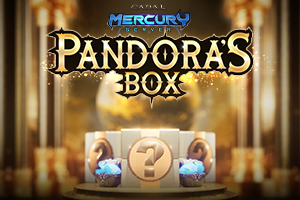Main Content
Elite Dungeon
Basic information
○ Existing dungeons and dungeon play remains the same, yet dungeon difficulty can be changed with dungeon boost system
- Boost Level
Entry
○ Entry Items
- Dungeon Entry Item + Gemstone of Transcendence
- Difficulty can be set on entry
- Daily Entry Limit
- Dungeon entry will be limited to 3 times/day
- Force Gems can be used to reset the entry limit up to 5 times
- Daily entry limit and entry reset limit will reset at 00:00 daily
Drop Items
○ New items have been added to those currently dropped in dungeons
○ Drop items added: Chaos Talisman, Rune Slot Extender crafting ingredients.
Added Rune Slot Extender Item
Basic information
- Right-click to use it in your inventory
- When used, additional rune slots will be added
- Up to 3 slots can be added
→ 16 current Rune Slots + 3 additional Slots from Rune Slot Extender = Total of 19 Rune Slots available
Additional Request Recipes
Added Talisman of Chaos and Ruin
Basic information
○ A higher version of the existing Chaos Talisman which can be obtained through Craft Merchant Chloe in Port Lux by Request.
- Stats
Added PvP Battle
Basic information
○ Conditions for participation
- A character Level 52 or higher from an affiliated nation
Where to participate
○ Capella Character: Select [PvP Battle] on Green Despair instructor’s default script to open the UI
○ Procyon Character: Select [PvP Battle] on Desert Scream instructor’s default script to open the UI
Practice Game
○ PvP is available within the server
○ PvP results and points are not saved and there is no victory reward
○ Cannot participate in betting
Creating and Entering Rooms
○ Mode
- Participants: 2 vs 2 / 3 vs 3 / 5 vs 5 / 7 vs 7
- Equipment: Private is the current default (Unavailable ATM)
- Spectator mode: Private is the current default (Unavailable ATM)
- Duration: 10 min. / 15 min. / 20 min. / 30 min.
- Kill counts: 10 kills / 30 kilss / 50 kills
○ Team Assignments
- Team A / Team B (Room Leader is on Team A by default)
- As players join, they are placed on the team with the fewest players
○ Progress
- Ally names are displayed in gray and enemy names are displayed in red
- Resurrection
- Characters will resurrect at the starting point
- 10 seconds of waiting time applies for resurrection
- PvP Time and the Battle Gauge are displayed in the upper middle section
- Battle Gauge moves according to the number of kills
- Information on your character’s kills/deaths is located at the upper right section of the UI
- Chatting Rules during battle
- Normal: Cannot see the other team’s chat
- Party: Able
- Guild / Trade / Channel / Whisper / Shout / Megaphone / Nation Megaphone: Unable
- When character disconnects during the battle
- All character kill/death information is lost
- When the team wins/loses, the disconnected character’s information won’t be counted
- Character status during the battle
- HP, restoration, Continuous Reductions are twice as powerful
- 200% boost on Restoration via Heal skill
- 30% boost on PvP Damage
○ End of battle
- When a room is set up, the PvP battle will end when one of the set conditions has been accomplished
- Kill count: First team to reach the target count wins
- When time expires
- Total kill count → If tied, compare total deaths (Team with fewer deaths wins) → If tied, compare combined character levels → If tied, Team A wins
- Scoreboard
- When the battle ends, you can check each player’s kill count, death count, and MVP status
- You can check all information except for MVP status by pressing the ‘v’ button during battle
- MVP
- Player who contributed the most to the team’s victory will be selected as MVP
- Contribution Level is calculated based on the victory conditions. If all the conditions are tied, the MVP will be selected based on the joining order of the battle
○ Other Rules
- Mini-map is not shown inside the PvP Battle Arena
- Following actions are prohibited inside the PvP Battle Arena:
- PvP request, PK
- Guild war request, leave/disband guild, appoint guild master, change guild name
- Open Personal Shop, request trade
- Invite to party (Create a party)
- Show skill animation
- Following items are prohibited inside the PvP Battle Arena:
- Return Stones, Return Cores
- Oath Items (Oath of Soul, Oath of Sacrifice, Oath of Protection)
- Odd Circles (Including Superior, Hyper)
- HP Potions, Buff Potions (MP Potions are allowed)
- Pet (Pet Rename Cards are allowed)
- Saint’s Forcecalibur
- Bike RW3 / PW5 warehouse cannot be opened
- Guild / Character Rename Card
- Remote Trade Card
- There are no penalties for dying inside the PvP Battle Arena
New Item Drops Inside Abandoned City
○ Penetration Rune/ Ignore Penetration Rune
- Drop Box: Legendary Box
- Item Information
○ Arcane Golem’s Unbinding Stone
- Drop Box: Legendary Box
- Drop Item
- 8 kinds of Arcane Golem’s Unbinding Stone (High)
- 8 kinds of Arcane Golem’s Unbinding Stone (Highest)
Added New Quests
○ Added nation scenario quests for Lv.103-130
○ Characters not affiliated with a nation cannot proceed with new quests
○ Added nation scenario quests for Lv. 130-149
○ Characters not affiliated with a nation cannot proceed with new quests
Added general quests for Lv.131-150
Added Memoria Chrysos (Mission Battle Field)
New Mission War Schedule:
Overview
○ Map
○ Battlefield
○ Max participants
- 100 per nation
○ Time
- Lobby stand by: 10 min
- On the battlefield: 30 min
○ Level restriction
- Lv.170 ~ Lv.200 (Highest level tier only)
○ How to enter
- Same as existing Tierra Gloriosa Mission War
○ Feature
- Killing the Legacy Guardian will able players to capture strategy point
- War gates exist except for Strategy point(small)
- Monsters will not move except Legacy Guardian(small)
- Other rules are same as existing Tierra Gloriosa Mission War including entering/leaving/victory/channel change
○ Gold Coin
- ‘Gold Coin’ will be dropped under certain circumstances
- Character kill
- When character dies, one Gold Coin will be dropped + 50% of character’s Gold Coin will be dropped additionally
- Looting rules: only player who killed the character can loot / after 7~10 sec, other players can loot (not exclusive to same nation)
- Ex) If character dies with 100 Gold Coins, 1 Gold Coin + 50 Gold Coins (50% of 100 Gold Coins) = total of 51 Gold Coin will be dropped
- Neutral monster kill
- Player with last blow will have the priority looting rights
○ Neutral Monster
- Characteristics (Non Aggressive)
- Respawns 3 minutes after monster is killed
- Will drop 5 Gold Coins when killed
- Looting rules: only player who killed the character can loot / after 7~10 sec, other players can loot (not exclusive to same nation)
○ Location
○ Gold Coin System
- Gold Coin Production Facility
- Gold Coin Production Facility will yield Gold Coins when occupied
- Facility will start producing Gold Coins when occupied by either nation
- Gold Coin will not continue to produce the expected Gold Coins when occupied by other nation
- Produced Gold Coins will count towards nation score
- As occupied time increases, Gold Coin production will increase as well
- Gold Coin production will vary, depending on strategy point type
- Deposit Gold Coin
- Player can deposit Gold Coins at Gold Coin Production Facility
- Deposit time will be 15 sec
- UI will pop up when clicking Production Facility
- Will count towards personal/nation score
- Personal score: 2 points per Gold Coin
- Nation score: 20 points per Gold Coin
- Max count for collecting Gold Coin
- Max count for collecting Gold Coin will vary, depending on personal score tier
- When collecting Gold Coin (already obtained Gold Coin + Gold Coin for looting), player cannot collect Gold Coin exceeding the max count
- Ex) If max count is 50 and already have 45 Gold Coins, cannot collect additional 6 Gold Coins
Customizing Blessing Beads
○ System
- Customizing Beads
- Types of Blessing Beads
Premium Bead
- Blessing Bead – Plus
- Blessing Bead – Supreme
- Blessing Bead – Ultimate
- Blessing Bead – Superior (New Item)
Normal Bead
- EXP
- Skill EXP
- Pet EXP
- AXP
- Drop Rate
- Alz Bomb Rate
Boosts
- min 30% ~ max 200%
- Can be adjusted in intervals of 10%
- Only period can be set for Premium Beads
- Boosts for normal Beads and customized Beads do not overlap at the same time.
- Boost for customized Bead will be applied after the current Blessing Bead in use expires.
Period Extension
- Only premium service period can be extended
- Extended period will be applied to the expiration time/date of the corresponding item
- Conditions
- Customized Bead + Item
- Customized Bead + Customized Bead
- Cannot be extended if the item has already been used
Batch Application
- Same duration can be set for all boosts with boost rates
- Beads currently in use remain unchanged
Usage Information
- Information and expiration date for beads currently in use are displayed on the right side
Removing Blessing Beads
- Only non-premium Beads can be removed
- Beads currently in use cannot be removed
- This applies to both normal and customized Beads
Added New Accessory ‘Carnelian’
○ Equipment location and image
○ Basic Stat
- Conditions
- HP + 50 and above
- Over Lv 100
- Item Upgrade
- Extreme Upgrade using Chaos Core
- Can be destroyed when failed but do not go down grades
- Required Chaos Core
- Additional Option
Changes
Changes Related to Chaos Upgrade
○ Minesta’s Chaos Belt maximum Enchant Level increased to +20
- Stats over +15
○ Chaos Upgrade UI Improvements
- When item is registered, required number of Chaos Cores for the upgrade will display
- Register Chaos Cores by clicking on the UI ‘Register Core’ button
Expanded in-game shop
○ Various sale conditions can be set
- Rank Condition
- Items can be sold based on Premium service, Honor Rank, Character Level, Victorious Nation, etc.
- Time Condition
- Date: Can set limited time period
- Periodic sales: Can set certain time to sell item repeatedly during pre-set period; can encourage daily purchase
Quantity Condition
- Account: can set purchase limit per account; can reset via Force Gems
- Server: can set limited number of item to be sold for each server
○ Purchases can only be made once the sale conditions have been met
○ Reset
- Only items with account quantity limit can be reset
- When the set number has been purchased, it can be reset
- Reset is possible until the daily reset count has been reached
Changed inventory UI tabs
○ Added ‘Misc.’ Tab
- Link Weapon, Speech Bubble
○ Changed ‘Costume’ tab UI
- Applied Stats: costume slot that displays applied stats and appearance
- Display: costume slot that only displays appearance
Changed options related to costumes
○ Changed ‘Character Costumes’ option to ‘Applied Stat Costumes’
- When the option is checked, it shows the appearance of costumes with applied stats
- Show costumes are displayed regardless of whether the option is checked or not
A list of items that can be dropped in the dungeon are now displayed in the dungeon entry window
The maximum looting amount (previously 1) has been changed to 5 when Alz and Fragments of Chaos are looted.
Quest will change after changing nation
○ Nation Scenario Quests
- Quest group will be different based on nation after Lv100 since scenario quest will proceed according to each nation
-CABAL Online PH Team