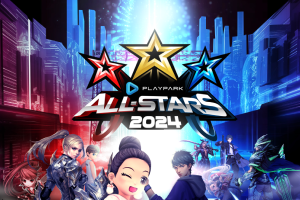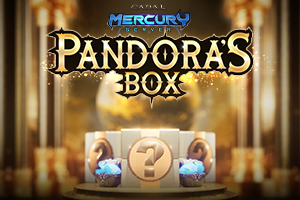.Main Content
1) Pet Level Expanded
● Combined Some Pet Training Stats
A. Attack and Magic Attack combined to All Attack
B. Sword Skill Amp and Magic Skill Amp combined to All Skill Amp
* Already applied stats will be automatically combined by above rules
● Pet Max Level and Slot Extend
A. Changed pet max level to 20 and divided by sections
– Pet Level 1 ~ 10: Normal Section (Phase)
– Pet Level 11 ~ 20 “New”: Covenant Section (Phase)
B. Expanding pet training slot to maximum of 20
● Pet Training Cost Changed
● Pet Training Stats (Options)
A. Pet Training Stats differ in stat (option) types and possibilities.
B. Pet training stats and possibilities in ‘Covenant Section (Phase)’
● Pet Sleeping Kit Changed
– Pet Level 1 ~ 10 Normal Section (Phase): Use Pet Sleeping Kit (Normal)
– Pet Level 11 ~ 20 “New” Covenant Section (Phase): Use Pet Sleeping Kit (Covenant)
● Pet Training UI, Pet Inventory UI: Divided to Normal/ Covenant
● Combined Pet Untrained UI
A. Right Clicking any of Pet Untrained Kit, Pet Untrained Kit – Option Selective and Safety Kit will activate Pet Untrained UI
B. Select untrained item and choose desired phase (normal/covenant) or option
● Pet Options only obtainable at covenant phase added
A. Option Types
i) Ignore resist Critical DMG
ii) Ignore resist Skill Amp
B. Above two options can be obtained in covenant phase of the pet training
C. Details
i) The options only apply when the resist value is above 0, value does not apply below 0
ii) Options only applied in Mission Battle or PVP
● Pet Covenant Phase related Achievements Added
2) Game Loading Screen & Channel/Character Selection UI Changed
● Changed loading display to a simple circle bar type
● Changed Log-in screen, Server/Channel selection UI
● Character selection screen
A. Relocated the system message to the upper center from left side of the screen
B. Added display of chosen server by the player
● Character Creation Screen
A. When creating a new character, player will choose the battle style first and move to the next screen for appearances setting
B. Added/modified the character movement animation and videos by battle style
C. Changed displaying character’s gear to Archridium when creating a character
● Added BGM On/Off check box to the bottom right side of the log-in screen
3) Cabal Graphic Engine Improved
● Option – Preferences – Graphics ‘advanced display effects (For Optimal/recommended system requirement)’ Added
● Below will be improved for checking ‘advanced display effects’
A. Shadow improved
i) Display new objects (land, ground objects, etc.,)
ii) Divided the preferences up to 8 levels (originally 5 steps)
● Notes
A. The changes will apply after restarting the client
i) Unchecking the option during the play, the system will use the original rendering
ii) Changing the option will ask for client restart
B. Default will have the option ‘unchecked’
● Advanced display effects option added to the launcher graphics – preferences setting
4) Event Agent Yul NPC Modified
● Appearance modified
● Relocated the NPC to Bloody Ice
● Dialog Bubble will appear during event period
5) Honor Medal System Added
● Only usable by confederative characters of Honor Rank(grade) 20
A. Once confederative character accomplish Honor Rank(grade) 20, the character will achieve Honor Medal grade 1.
B. If the character has already accomplished Honor Rank(grade) 20, the character will achieve Honor Medal grade 1 when connecting to the game (for once).
● Related UI and icon added
A. UI Open: Short-Cut (Shift + M) or in menu ‘Honor Medal’
B. Medal icon added to the character information UI
* Icon may differ by the nation and the honor medal grade
● Distinguish the title by Confederative Captain / General / Commander / Hero
● Medal grade will rank up as the Honor Medal score gets higher
● Honor Medal Scores
A. Honor Medal Score is based on the points earned in Mission War (Lv.170 ~ 200)
B. Potion of Honor Medal
i) Available at : Port Lux grocer Hampric
ii) Price : 500 AP
iii) Effect : Medal Score +120
iv) Usable Condition
– Honor Rank 20
– Honor Medal grade “Captain” (Unable to use it on other grades)
● Slot Unlock
A. Lock icon will display on locked slots
B. Only able to unlock the slots within the grade
C. Each grade will have maximum slots of 4 / 6 / 8 / 10
D. Unlocking slots will require Chaos Core and Divine Stone
● Options
A. Able to select option from the opened slots of the Honor Medal grade
B. Option given randomly when clicking the slot
C. Given option will differ by the current Honor Medal grade
Ex) HP gain value is 3 when Honor Medal of Captain grade 1, HP gain value is 30 when Honor Medal of Captain grade 30
D. Applying option will require 100AP + 100WExp (for all options)
E. Honor Medal options and values
● Reset Honor Medal Options
A. Players can reset the Honor Medal option given in each medal grade
B. Players can reset the Honor Medal option using Force gem and the number of Force gem required differ by grade.
● Honor Medal Option Chest added
A. Usable Condition
i) When sealing the Honor Medal Option
– It is only usable by confederative character of Honor rank 20
– Have at least 1 option with available option slot
ii) When using the sealed Honor Medal Option
– It is only usable by confederative character of Honor rank 20
– Item with same grade of the sealed option
– Item with open slots of the sealed option
– Option slots of same category must be empty before applying the sealed option
B. Honor Medal Chest Name and Color
i) Honor Medal Chest: (Stored Medal)
ii) Change the Honor Medal Chest color to match the Medal grade color
C. Stored Item’s Tooltip will display the sealed option and icon
i) Option value will display based on the applying character’s medal grade
* In other words, the option value differ for characters of a different medal grade
ii) “Cannot Apply” tooltip will display (option will not display) if the character cannot use the sealed options
D. Item category added to the Agent Shop : Unbind/Seal – Honor Medal Chest
6) New two “Apocrypha” Dungeons Added
● Illusion Castle Underworld “Apocrypha”
A. Entry Information
i) Entry Level : LV.190 +
ii) Entry Item
– Item Name : Illusive Apocalypse “Apocrypha”
– Available at : Remote Item Shop (Short-cut Key: N), Grocer Deighton in Bloody Ice
– Price : 4,500,000 Alz (*Can be localized)
iii) Entry Location : Lake side(171, 175)
iv) Maximum players allowed : 3
B. Dungeon Information
i) Time Allowed: 15min
ii) Dungeon mission reward : 7DP
iii) Other Dungeon features including ‘dungeon booster’ are same as Illusion Castle Underworld Dungeon
iv) Dungeon Clear/Fail
– Clear : Defeat the final boss and obtain the Legendary Box
– Fail : Fail to clear dungeon within the time limit
v) Drop Item
– Archridium(Normal) Equipment
– Palladium(Normal/Epic) Equipment
● Illusion Castle Radiant Hall
A. Entry Information
i) Entry Level : LV.190 +
ii) Entry Item
– Item Name : Apocalypse of Other Dimension “Apocrypha”
– Available at : Remote Item Shop (Short-cut Key: N), Grocer Deighton in Bloody Ice
– Price : 4,500,000 Alz (*Can be localized)
iii) Entry Location : Lake side(171, 175)
iv) Maximum players allowed : 3
B. Dungeon Information
i) Time Allowed: 15min
ii) Dungeon mission reward : 7DP
iii) Other Dungeon features including ‘dungeon booster’ are same as Illusion Castle Radiant Hall Dungeon
iv) Dungeon Clear/Fail
– Clear : Defeat the final boss and obtain the Legendary Box
– Fail : Fail to clear dungeon within the time limit
v) Drop Item
– Archridium(Normal) Equipment
– Palladium(Normal/Epic) Equipment
7) Craftsman’s Palladium Item Added
● Craft added
A. Equipment: Weapon/Helmet/Body Armor/Gloves/Boots
B. Craft Material
– Equipment with 2 slots x 1
– Shape Cartridge (Highest) x 1
– Quartz Core (Palladium) x 45
– Disc for each part of Equipment x 21
– Force Core (Crystal) x 19
– Upgrade Core (Crystal) x 19
C. Craft results with item option
● Craftsman’s Palladium Equipment Categories added to the Agent Shop
8) Extreme Upgrade Seal Stone Added
● Extract Extreme Upgrade Options applied to the item and save(seal) à apply
● Types
A. Extreme Upgrade Seal Stone (Normal) : Seal Stone for Lv2 Extreme Upgrade
B. Extreme upgrade Seal Stone (Master) : Seal Stone for Lv3 ~ 6 Extreme Upgrade
● Total 4-Types of Seal Stone: One-Handed Weapon, Two-Handed Weapon, Armors, Bike
● Extracted seal stone can be apply to any equipment regardless of their grade
Ex) Option extracted from SIGMetal equipment can be applied to Mithril grade equipment
● Seal Stone drops low rate at Legendary Box from DX Dungeon Premium (Normal/Elite)
● Items unable to use/apply the Extreme Upgrade Seal Stone
A. Unable to seal the option
– Item with Extreme Upgrade level of 0 or 1
– Periodical Item
– Item unable to equip due to Extreme Upgrade failure
B. Unable to apply the sealed option
– Periodical Item
– Character-Binding Item
– Item unable to equip due to Extreme Upgrade failure
– Item with Extreme Upgrade level of 1 or higher (※ Item with extreme upgrade options)
– Item which has lower maximum extreme upgrade level than the sealed level
Ex) Extreme Upgrade lv6 Seal stone cannot be apply to SIGMetal equipment(0/3)
9) AP Saver Request Recipe and Material Item Sales Added(Request Recipe deleted on GLB services)
● AP Saver Request Recipe
* AP Saver can be used when the character has less than 700 AP
● Material Item added to the NPC Shop
A. Item Name : Saver Force
B. Sell NPC : Port Lux’s Craft Merchant Chloe
C. Sell Price : 1,000,000 Alz (*Can be localized)
10) Enchant Safeguard Improved
● Enchant Safeguard related information added to the enchant UI
A. Safeguard select option and apply option added to enchant UI
B. When Safeguard is registered and applied, the ‘applying’ message will display
C. Clicking ‘register’ button will automatically register the safeguard
● Normal Enchant
A. Enchant Safeguard can be used for normal enchant level 16+
B. Required Safeguard count for each enchant level
* Same amount will require when enchanting with Enchant Token
● Chaos Upgrade(Enchant)
A. Chaos Safeguard for each Chaos accessories added
i) Chaos Safeguard prevents destruction of Chaos Items during upgrade
ii) 5 Types of Chaos Safeguard
– Chaos Belt / Chaos Talisman / Carnelian / Arcana of Chaos / Arcana of Laws
iii) Request Recipe Added
iv) Related Categories added to the Agent Shop
– Upgrade Items > Chaos Safeguard > Chaos Safeguard – Chaos Belt / Chaos Talisman / Carnelian / Arcana of Chaos / Arcana of Laws
B. Chaos Guardian Essence
i) 5 Types of Chaos Guardian Essence
ii) Possible to obtain above items from Eternal Chaos Arena – Treasure Chest of Eternity
iii) Related Categories added to the Agent Shop
– Craft Items > Enchant Safeguard Material > Chaos Guardian Essence(Chaos Belt / Chaos Talisman / Carnelian / Arcana of Chaos / Arcana of Laws)
C. Required safeguard count for each enchant level
* Enchant token cannot be used for Chaos Safeguard
D. Already existing Chaos Safeguard can be used at any type of Chaos Items
● Divine Enchant
A. Enchant Safeguard(Divine) added
i) Safeguard prevents enchant degradation of Divine Enchant lv6 +
ii) Request recipe added
* Divine Purification Scroll drops from Legendary Box – Illusion Castel Underworld ‘Apocrypha’ and Unpurified Divine Essence drops from Legendary Box – Illusion디바인 정화 스크Castle Radiant Hall ‘Apocrypha’ with High Chance
ii) Related Categories added to the Agent Shop
– Upgrade Items > Divine Enchantment> Enchant Safeguard (Divine)
B. Required Safeguard Amount for enchant level
* Required amount same for High, Highest Item
11) Combo Timing Difficulty Lowered
● Modified Combo difficulty change level
● Combo success related broadcasting message changed from 15 combo to 30 combo.
2. Corrections/Fixes
1) Saint’s Forcecalibur owner related error fixed
● Error notes
A. Displayed information of previous owner when ownership didn’t change
B. Ownership information not changed when deleting character/guild or changing character name
C. Ownership information not displayed in mission wars
i) System message showing owner name and owner’s guild
ii) Display the location of owner in Map
● Improved notes
A. Receiving Saint Forcecalibur ownership information time changed
i) Before : When Vikalitan of Golden Sunset is summoned, When Saint Forcecalibur owner appeared (looted)
ii) After : When Saint Forcecalibur owner appeared (looted), when owner information received
B. Reset Saint Forcecalibur ownership information changed
i) Before : When Vikalitan of Golden Sunset is summoned, When Saint Forcecalibur owner appeared (looted)
ii) After : when owner information received
C. Separated reset ownership information time and receive ownership information time
i) Before : at start and when ownership is reset
ii) After : at start and when ownership changed
D. Saints Forcecalibur ownership change time modified
i) Chacter name, nation, guild name
– Guild Name : Create, Delete, Join, Quit, Name change
– Character Name : Create, Delete, Name change
ii) Character Nation : When setting the ownership, only check for possibility (in mission wars, nation information of owners check when entering the channel)
iii) Delete related DB when ownership changed
2) Fixed the error of Abyss Thenes Wienelander in Tower of Undead B3F – not moving after certain pattern of attack
3) Fixed the error of certain boss monster’s pattern in Senillinea
● Enthiud
A. Problem of not performing certain attack patterns
B. Patterns will now activate after certain time has passed
C. Enthiud Attack Pattern (3 types) : Right attack / Stand-strike attack / Fly-hammer attack
● Giant Wolf Leader
A. Not properly performing the self-buff “increase evasion”
i) Self-buff condition/requirement doesn’t fulfill, not performing patterns based on time order
ii) Giant Wolf Leader’s attack pattern(4 types) : shoot / warp / air-spin attack / debuff attack
B Changed the self-buff of increase evasion to debuff character decrease 500 accuracy for 5 second
i) Display debuff icon above character’s head
ii) Debuff related message changed
– Before : Giant Wolf Leader is getting faster
– After : Giant Wolf Leader reduces character’s accuracy with dazzling movement
4) Fixed the on and off error of Force Archer’s BattleMode 2 motion
5) Fixed the error of pet option not displaying at applied order
– When training pet linked in chat, the two options seem to be applied when clicking the link while slot is spinning
6) Fixed the error of camera not shaking at certain situations
● If the skill is activated before previous skill’s FX is finished, camera doesn’t shake
● Force Gunner’s Sunset Missile, Strom Blitz, Revenger skill combos
7) Fixed the error of displaying different ownership period when item from cash inventory is linked to chat
8) Fixed the error of epaulet obtaining achievement name and condition displaying the previously owned epaulet
9) Fixed the error of unable to sell item in NPC Yul shop due to item holding
10) BattleMode2 Attack Option Added
● Added option to select 1st ~ 4th hit motion when Sword Type Class activate BattleMode2
● BattleMode2 Attack Option UI added
A. Display the UI when Sword Type Character (WA/BL/FS/FB/GL) activate BattleMode2
i) Attack Option Control Feature
– Repeat the chosen attack motion phase.
Ex) If player choses 2nd hit motion, the character will only repeat1st and 2nd hit motion
– chosen attack option automatically saved
ii) Can chose from 1st to 4th hit motion
– Force Shielder only has up to 3rd motion so related UI will only display 1st to 3rd hit motion option
iii) Default UI location is bottom mid screen. Players can change the UI location
– UI’s current location is automatically saved
B. UI will disappear when BattleMode2 is finished or de-buffed
11) Pet Safety Kit Usage(use of method) Changed
● Divided to Normal and Covenant section
A. Anima Gem will be create when safety kit is used in Pet Untrained UI.
B. Created Anima Gem will only have the options from chosen section (Normal/ Covenant) and will only apply to the same section
C. Only options of chosen section (normal/covenant) will display in Anima Gem
* Use Safety Kit based on the sections
– 1~10 lv Anima Gem and Pet: Use the sleeping Kit of the pet’s level
– 11~20 lv Anima Gem and Pet: Use Pet Sleeping Kit (Covenant)
12) Some Drops / Extraction and Others Changed
● Black Board
A. Drop removed from all fields
B. Drop added on several dungeons
– Lake in Dusk / Ruina Station / Tower of Undead B1F / Tower of Undead B2F / Volcanic Citadel / Forgotten Temple B1F
● Hard Shell, Sticky Red Liquid drops changed
A. Drop removed from several fields
– Port Lux / Port Ruina / Undead Ground / Forgotten Ruin
B. Drop added on several dungeons
– Forgotten Temple B1F / Forgotten Temple B2F / Forgotten Temple B2F (Awakened) / Forbidden Island / Forbidden Island (Awakened) / Altar of Siena B1F / Altar of Siena B2F / Illusion Castle Underworld / Illusion Castle Radiant Hall / Maquinas Outpost / Tower of Undead B3F / Abandoned City
● Familiar Mineral / Silver Jewel / Powerless Core
A. Drop removed from several fields
– All field above Port Lux
B. Items available at craft merchant Chloe’s shop
– 30,000 Alz each / total 3,810,000 Alz for 127 count
● Disc (Lv.2) drop removed from Port Lux and Port Ruina
● Increased chance for Material Core and Quartz core when extracting Archridium / Palladium equipment
● When extracting item, extracted item (count 1/5/10/20 possible) chance increased for 10/20 counts
● 2 Slot item chance increased when crafting craftsman’s weapon and equipment
3. Changes
1) Beads effect changed from Character to Account (Character Bind -> Account Bind)
● Details
A. Before: Beads (Customizing/Item) only applied to characters
B. After: Beads apply to all characters in accounts within the server
● Changes made to the beads already being used
A. Remaining time for same type of Beads will be added
B. If same type of Beads but different % were being used, only the highest value of Beads will be used. (Beads with lesser value will be removed)
C. Expired Beads are removed (during Maintenance)
● Note : Bead Item Information
2) XP Increased for some Eternal Chaos Arena Monsters
3) Option – Preferences – Graphics ‘advanced display effects (Graphic Engine Improved)
● Option – Preferences – Graphics ‘advanced display effects (For Optimal/recommended system requirement)’ Added
● Below will be improved for checking ‘advanced display effects’
A. Shadow improved
i) Display new objects (land, ground objects, etc.,)
ii) Divided the preferences up to 8 levels (originally 5 steps)
● Notes
A. The changes will apply after restarting the client
i) Unchecking the option during the play, the system will use the original rendering
ii) Changing the option will ask for client restart
B. Default will have the option ‘unchecked’
● Advanced display effects option added to the launcher graphics – preferences setting
4) Force Blader Buff for BattleMode1 use method changed
● Changed buff to immediately apply without requesting the server
● Changed buff to apply without mastering the below skills
A. Magic Cannon Lv.20
B. Stone Cannon Lv.20
C. Aqua Cannon Lv.20
D. Wind Cannon Lv.20
5) Tower of Undead B3F (Part2) Some Boss Monsters modified
6) Changed auto attack to continue while activating the instant cast skills
7) Completing ‘repeated request’ items will automatically received
8) Event Agent NPC Yul modified
9) Changed HP recovery of Training Dummy from 0 to 100,000 per 2 sec
10) Pop up message related to deleting all messages in the mail box changed
● Before: When checking “Ask no more” in the mail delete dialogue, the message will not pop up until client is restarted.
● After: Deleted the check box for “Ask no more” so the message always pops up.
11) Only maximum of 3 sound of same kind can be casted at a same time
* Sound of different kind can overlap at the same time
12) Changed the tool-tip message condition about unable to enchant divine level upgrades on rare grade and upper grade items
● Changed tool-tip from “unable to divine upgrade” to “Divine Upgrade (0/15)” on Rare grade items with less than 15+ upgrades
13) Changed name color of AP saver with more than AP 701 saved to Orange
4. Added Features
1) Force Gunner Battle Style Change Added
● Added Force Gunner to the list when using the Battle Style Change Kit
● Item use result
A. Change to Force Gunner Battle Style and BattleMode
B. Sword type essence/blended runes will automatically change to magic type
C. Provide Force Gunner Skill Book Package
2) Agent Shop “Potion –> Elixir” categories added by elixir type
– Elixir of Experience / Elixir of Skill / Elixir of Training / Elixir of Honor
3) New Costume Added
● Space Costume
● Snow Star – Weapon Costume – Chakram
5. Mission War
1) Fixed an error displaying ‘Remote Shop’ message when using ‘Remote Request Cart.’
● Changed Message: You cannot use remote request cart in Mission war world
2) Mission War Channel related server manager UI improved
● Changed the status value in channel property window
– ON/OFF → Open/Close
● UI improved for displaying the channel Open/Close